Table of Contents
Find your billing information
To find the billing information, please go to Settings → Subscription.
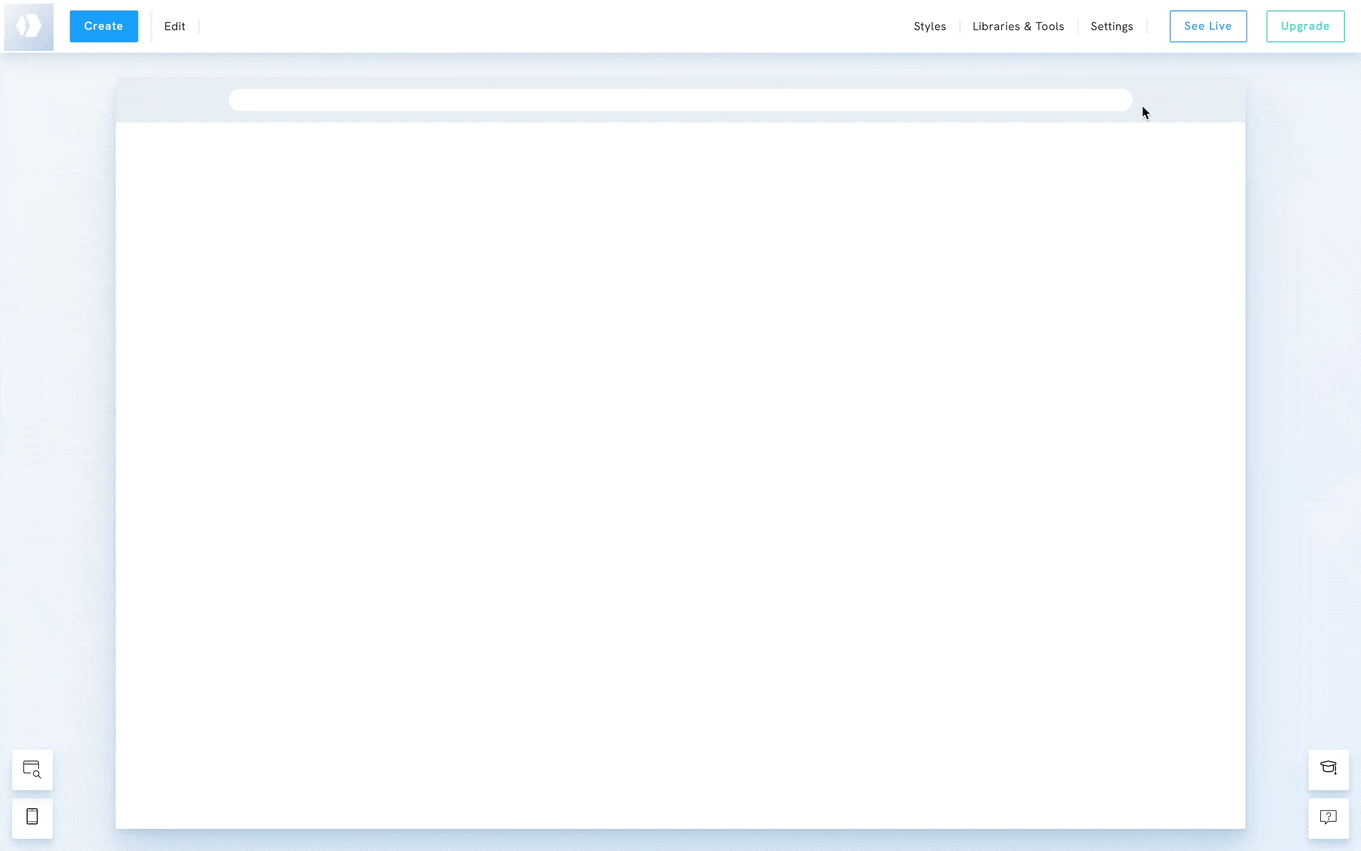
Change your billing information
Under Subscription, you will be able to:
- Upgrade / Downgrade
- If you're on the Light plan, you can upgrade to Personal or Professional.
- If you're on the Personal plan, you can upgrade to Professional.
- If you're on the Professional plan, you can downgrade to the Personal plan. When downgrading, your subscription will be stopped, and you can use your current plan until the end of the subscription period.
- Change card - Clicking this button will allow you to edit the credit card associated with your account.
- Find receipt information - You can edit the information displayed on the receipt.
- Add a VAT number - You can enter your VAT number in this field to validate it. Please note that this only applies to EU companies with a valid VAT number.
- See your Transactions - You can view a list of the transactions and download all the associated receipts.















