Table of Contents
You can upload and use audio files in your portfolio, making it easy to showcase music, soundtracks, or podcasts. You can add MP3 and WAV files to your media library and use them on a dedicated music page or as an audio element on any existing page.
Upload an audio file
To upload an audio file to your portfolio:
- Go to Libraries & Tools.
- Under Media Libraries, select Soundtracks.
- Click Upload and choose an MP3 or WAV file (max file size: 50MB).
- Fill in the Artist, Title, and Length.
- Upload a Thumbnail for the track.
- Click Done to save.
Once uploaded, the file will be available for use in your portfolio.
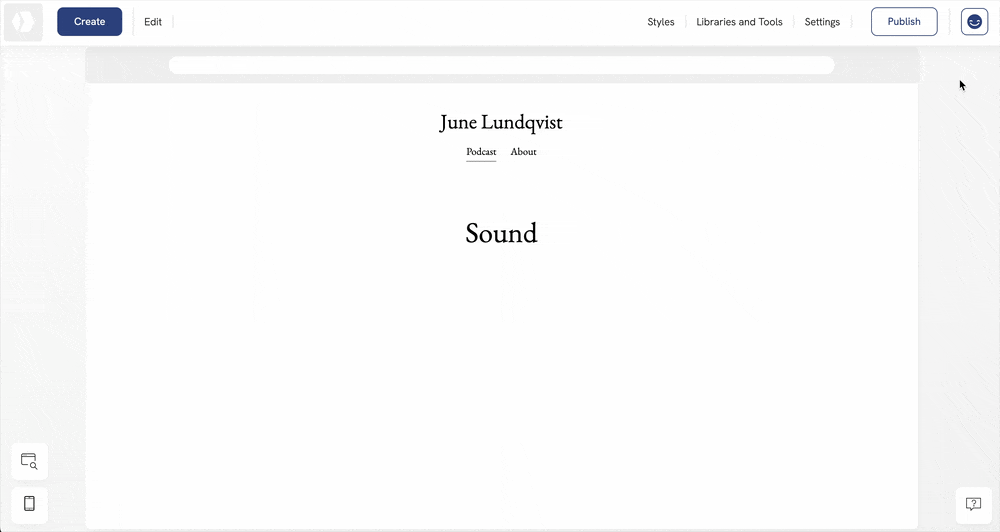
Use an audio file on your portfolio
There are several ways to use audio files in your portfolio. You can create a dedicated page or add an audio element to an existing page.
Create a Music Page
- Click Create.
- Choose Music & Embed.
- Choose a Music Page template that fits your design.
- Double-click on the music element to edit it.
- Select the audio file you uploaded from the Soundtracks Library.
Your music page will now display an embedded audio player where visitors can listen to your track.
Add an Audio Element to an existing page
- Right-click an element on a page and choose Add Element Below.
- Select Media.
- Then choose either Music or Soundtrack. Note: Music will include several tracks; Soundrack will include a single track.
- Double-click on the element to edit it.
- Choose the audio file you uploaded from your Soundtracks Library.















