Table of Contents
Quote Status
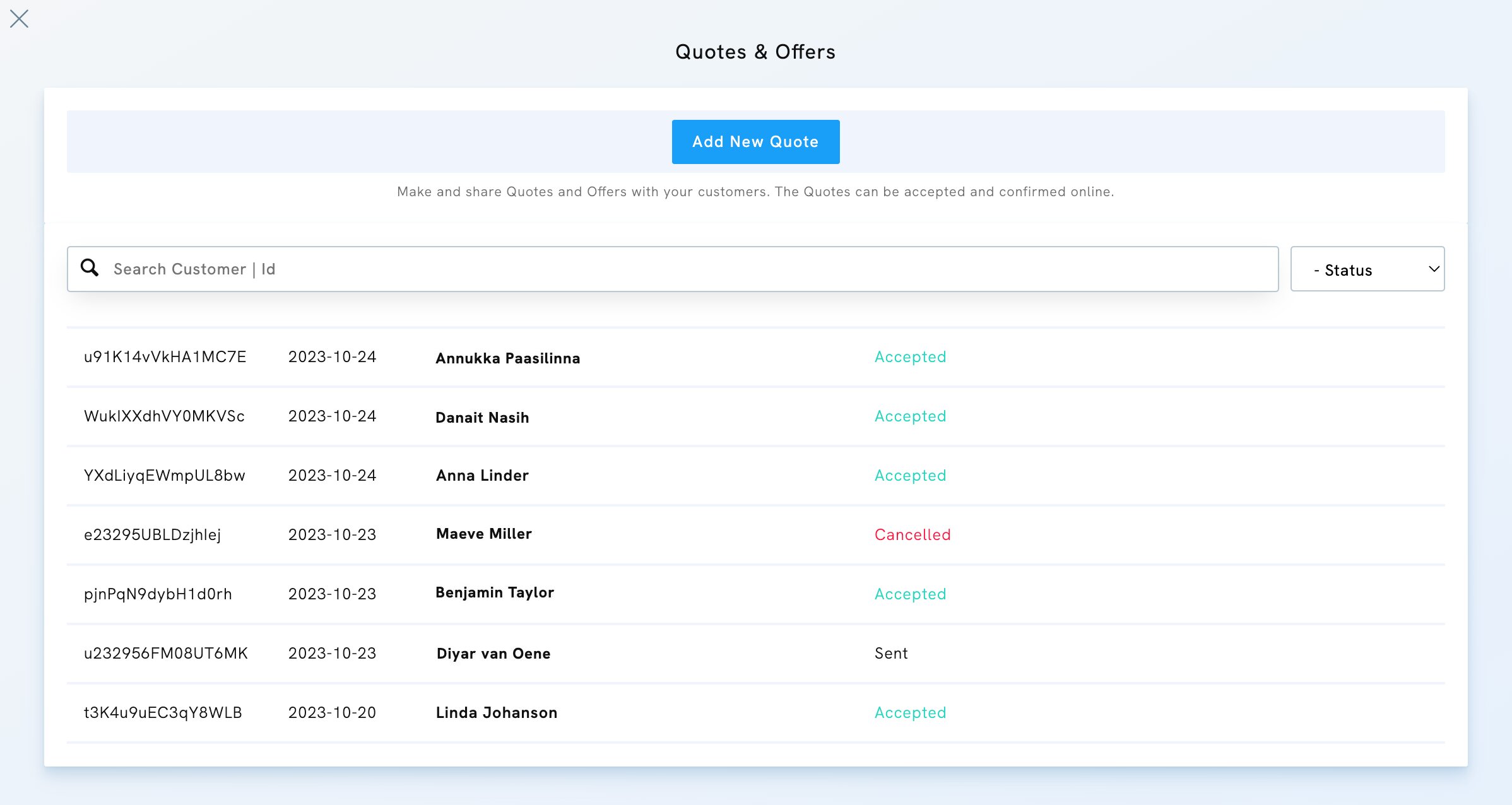
Draft
When you first create a quote, it is saved as a draft. At this stage, you can still edit your quote, add products, edit the date, customer's name and email address, add payment instructions, etc.
If you accidentally changed the status of a quote from Draft to Sent, before it was ready to be sent, you can duplicate it, and then change its status to Cancelled.
Sent
To be able to send a quotation to a customer, you first need to change its status to "Sent". At this stage, the quote cannot be edited.
Accepted
When your customer accepts a quote, its status is automatically changed to "Accepted".
Cancelled
If a quote is no longer valid or needs to be replaced, change its status to "Cancelled".
Edit the status of a quote
To edit the status of a quote:
- Click Libraries & Tools.
- Choose Quotes & Offers.
- Hover over the quote you wish to edit and click Edit.
- In the status dropdown, select a new status for your quote.















