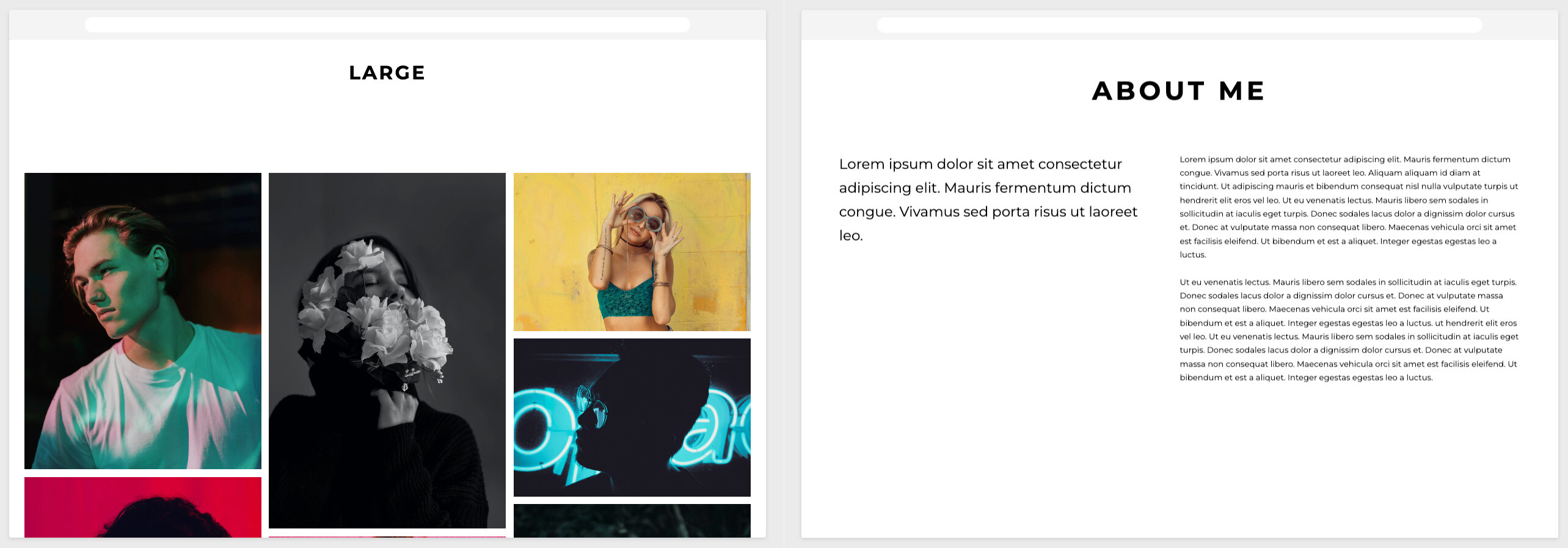Table of Contents
When creating a Portfoliobox portfolio, you will choose a style: Minimalistic, Medium, or Large. The style chosen will affect different elements of your portfolio: image size, margins, padding, headers, the image caption position, animations, etc.
Template sizes
Minimalistic / Small
- Hover animation: hover-opacity
- Animation: fade-in
- Small images
- Large margins
- Image title position: Cover or Bottom, depending on the page type
- Large padding
- Small Headers
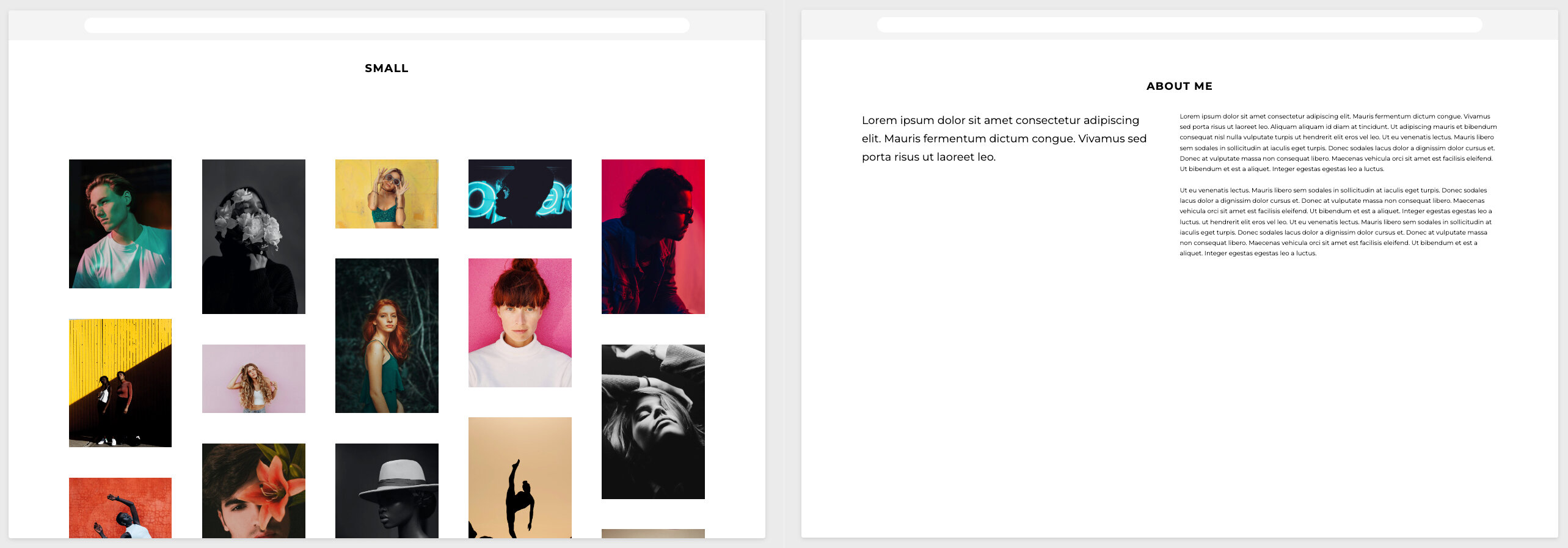
Medium
- Hover animation: hover-opacity
- Animation: fade-in
- Medium images
- Medium margins
- Image title position: Cover or Bottom, depending on the page type
- Medium padding
- Medium Headers
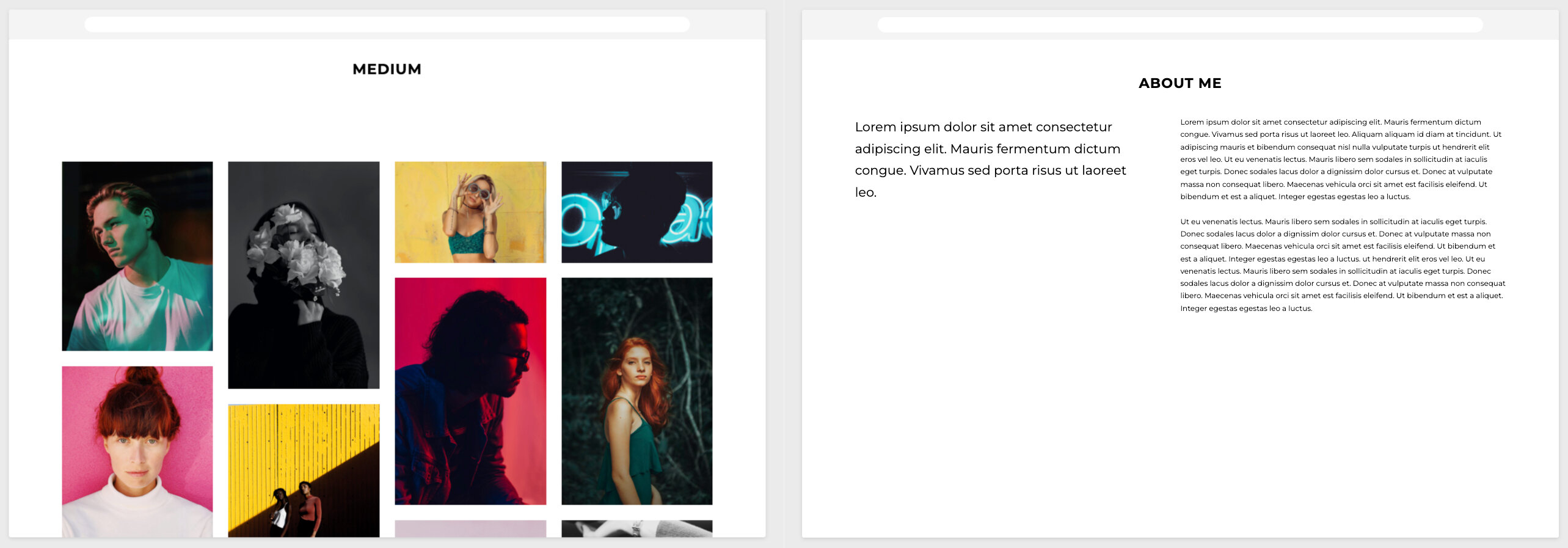
Large
- Hover animation: bg-zoom
- Animation: zoom-in
- Large images
- Small margins
- Image title position: Cover or Overlay, depending on the page type
- Small padding
- Large Headers