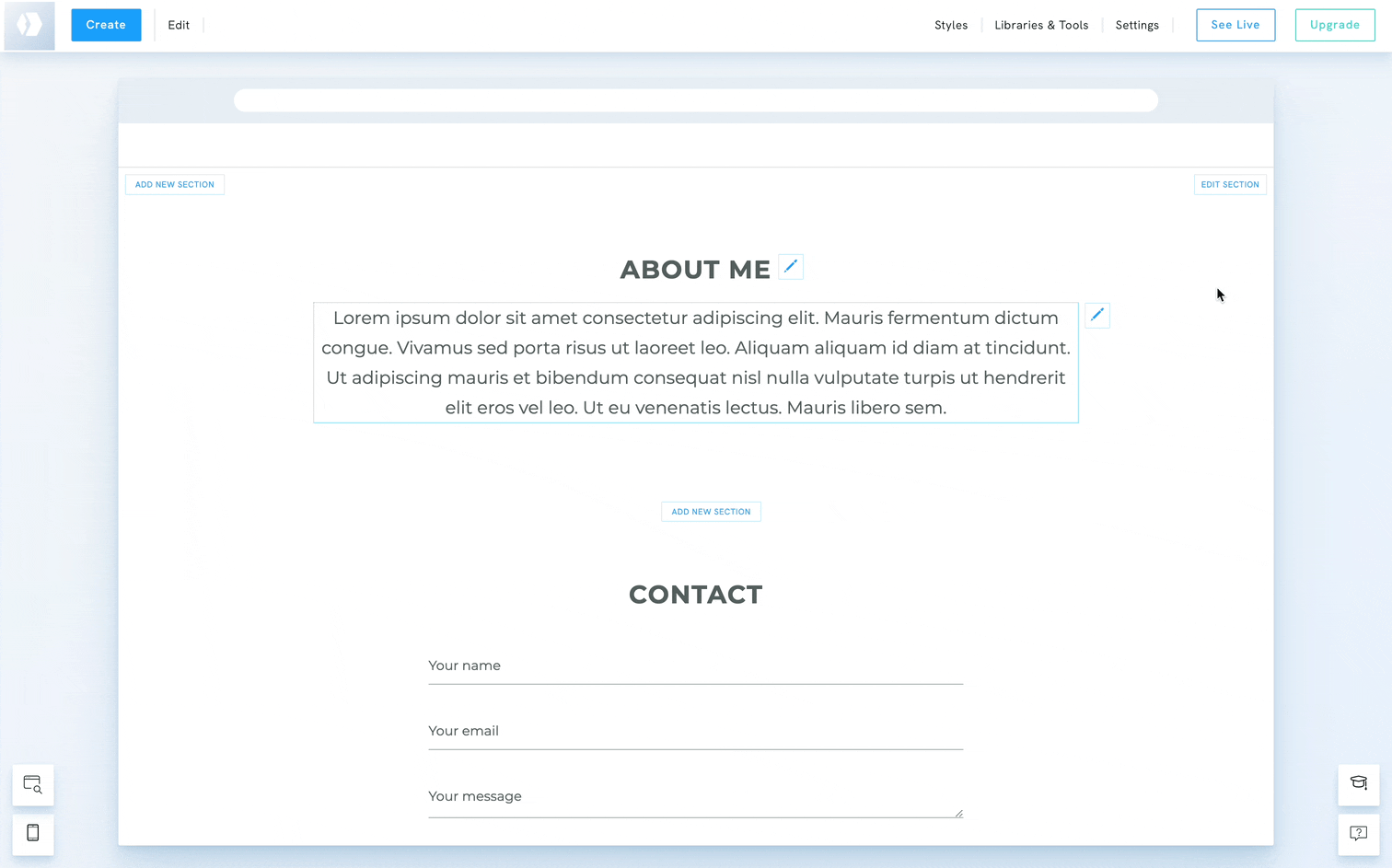Give the section a name
Naming your sections is a helpful trick to easily identify them, especially if you have numerous sections on a single page. This will come in handy in the future when you decide to rearrange your sections.
To set a name for your sections, follow these steps:
- Go to the page that you wish to edit.
- Hover over the section that you wish to rename.
- Click on Edit Section in the section's upper right corner.
- Click Reorder Section.
- In the new window, enter a title under Section Title.
- Repeat the steps above for your other sections.