Table of Contents
Once you have created products, you can edit the product template and layout.
Edit the product template
Your product template defines the position of images, descriptions, prices, and variants and how images are displayed (Horizontal, slideshow, or thumbnails).
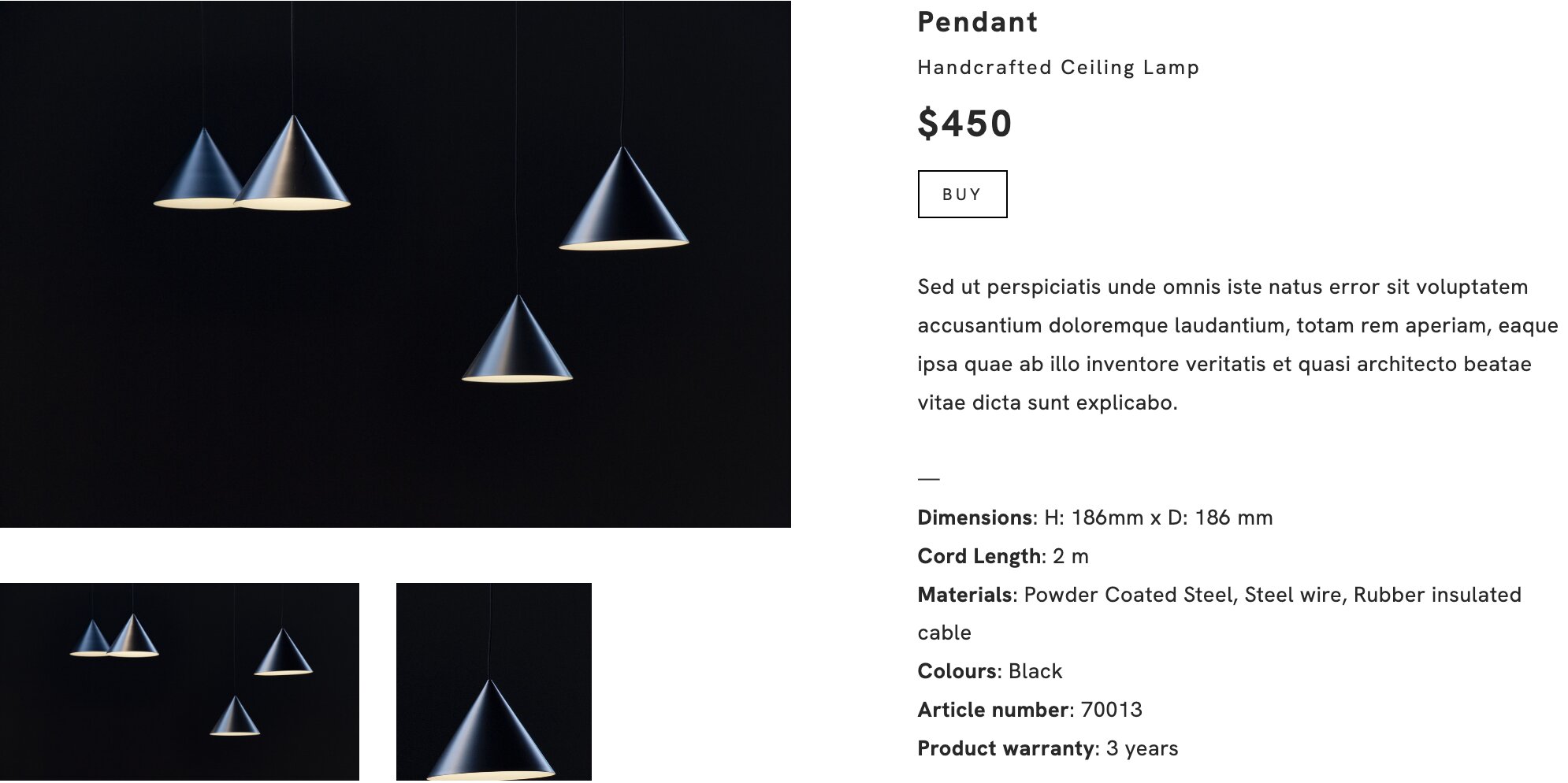
- Open your product.
- Click Edit Product.
- Choose Styles.
- Click the Template icon.
- Choose a new template.
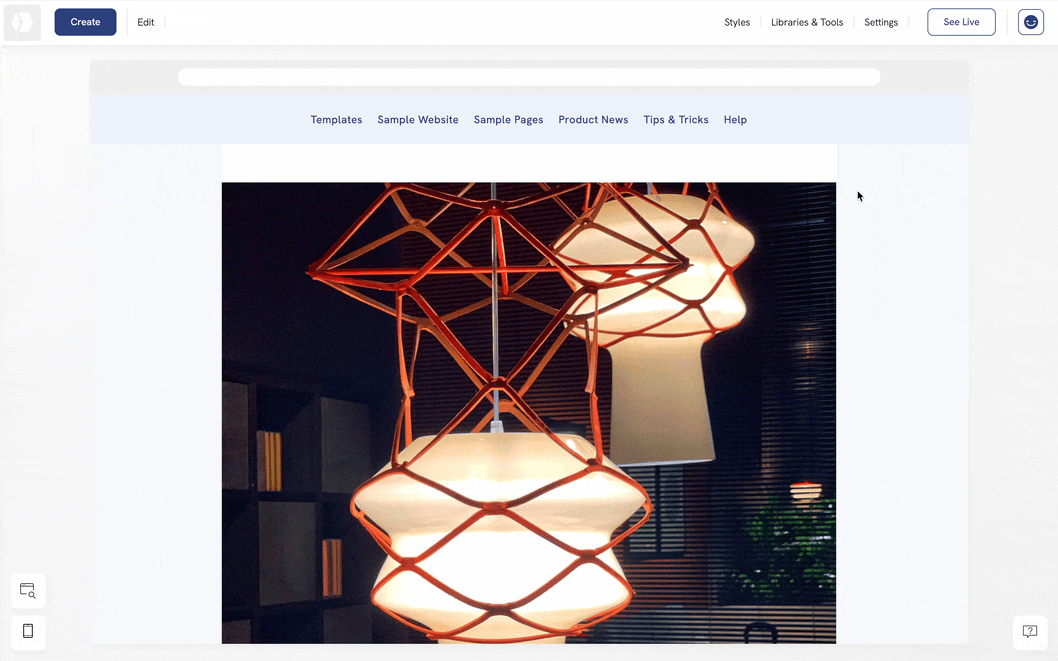
Edit the product styles
The product styles will define the size of images, margins, animations, shadows, rounded corners, borders, etc.
- Open your product.
- Click Edit Product.
- Choose Styles.
- Edit the style of your product.
















