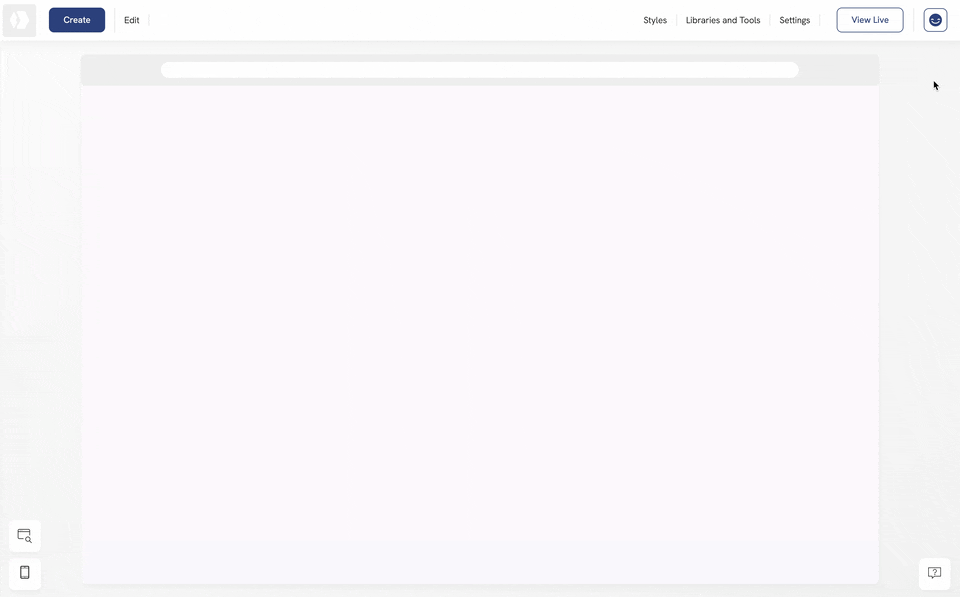Find your orders
To find your orders, click Libraries & Tools and choose All Orders under E-Commerce Archives. A window of the order list will appear. In the order list, you can search for an order by name or ID, or you can filter the list of orders by selecting the payment status, delivery status, payment method, and item type.
- Click Libraries & Tools
- Choose All Orders under E-Commerce Archives
- Click the button Export to CSV
- Save your file