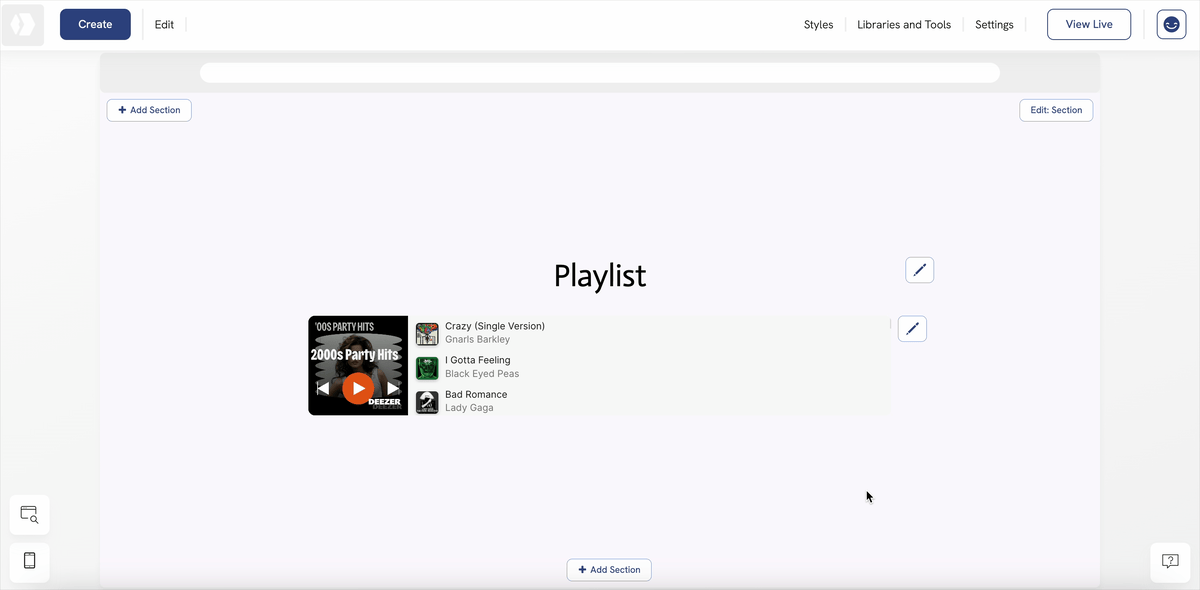Table of Contents
Deezer is a music streaming service that allows users to listen to millions of tracks, create playlists, and share their favorite songs. If you want to embed a Deezer track or playlist on your Portfoliobox portfolio, follow the steps below.
Get the embed code from Deezer
- Click on the Share button next to your track, album or playlist and select Embed Player from the sharing options
- Or go to https://widget.deezer.com/ and paste the link of your track, album or playlist
- Choose the style of the embedded player
- Copy the provided embed code
Note that while you can adjust the height of the widget by styling the element in Portfoliobox, any specific width set in the widget will be applied to your portfolio and cannot be increased beyond its original size.
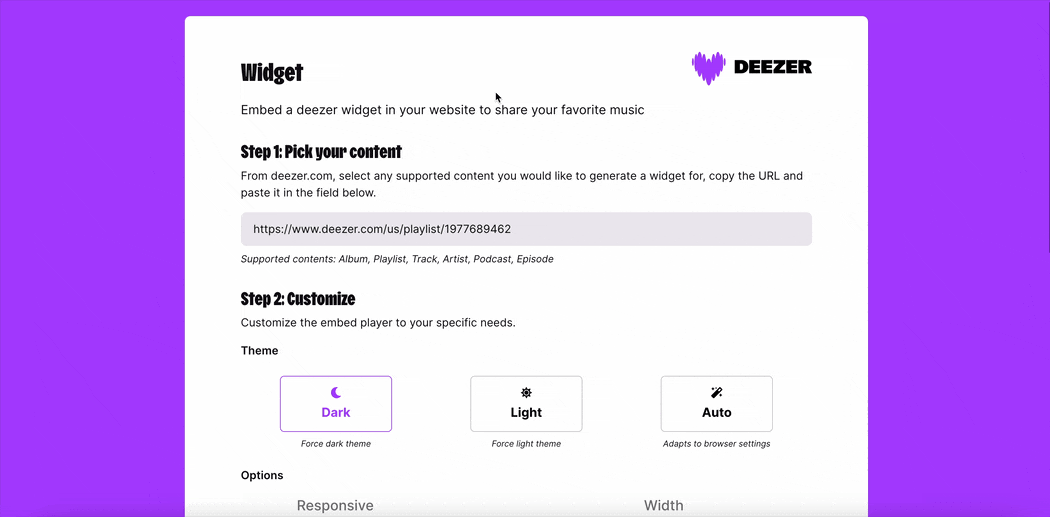
Add the Deezer element on your Portfoliobox portfolio
- Right-click on an existing element
- In the Context menu, click Add Element Below
- Scroll down to Embed
- Choose Deezer
The element is now added but remains empty until you insert your Deezer embed code.
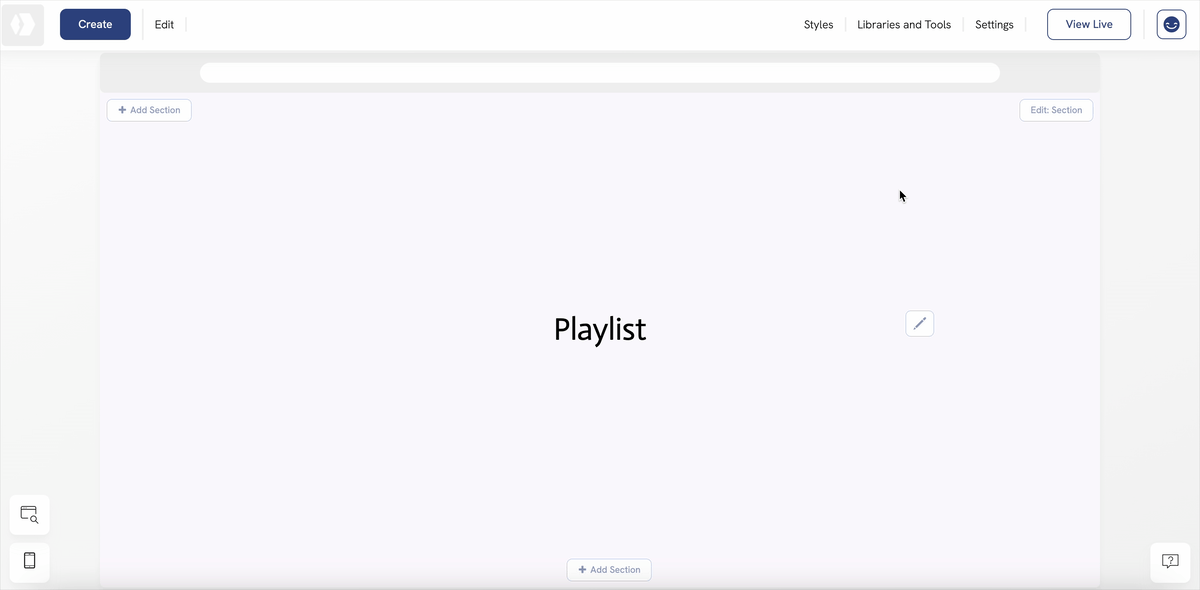
Paste the embed code
- Click the pen icon next to the element
- Select Change Content
- Paste the embed code from Deezer
- Click Save
Your Deezer track, album, or playlist is now embedded and ready to play on your Portfoliobox portfolio, allowing visitors to listen directly from your page.
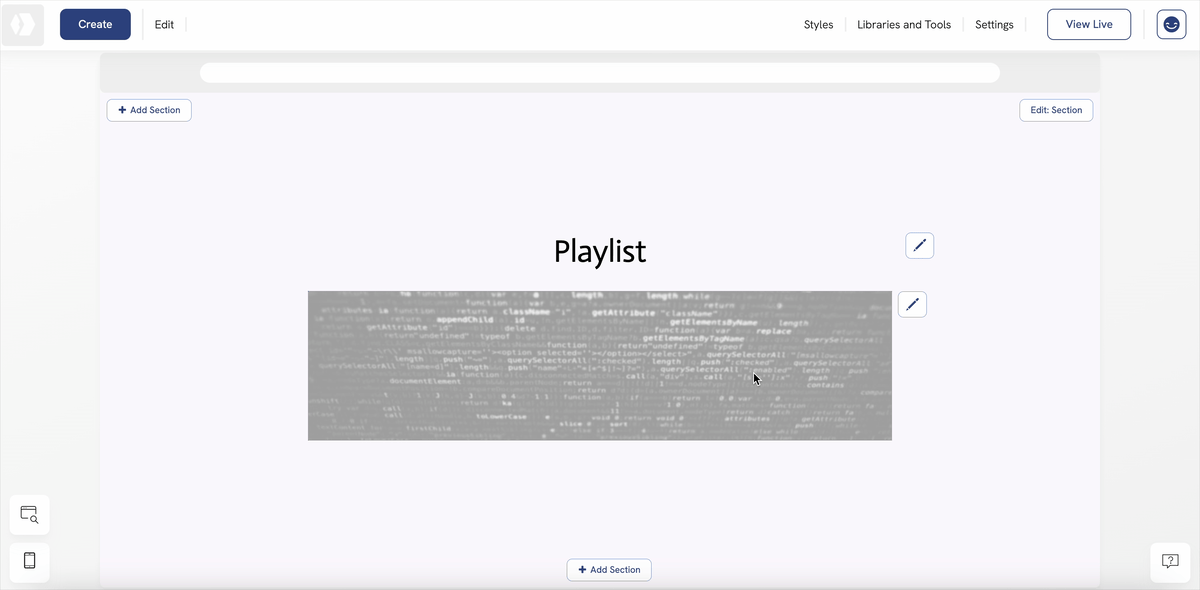
Style the Deezer element
- Click the pen icon next to the element
- Select Styles
- Edit the height and width of the player