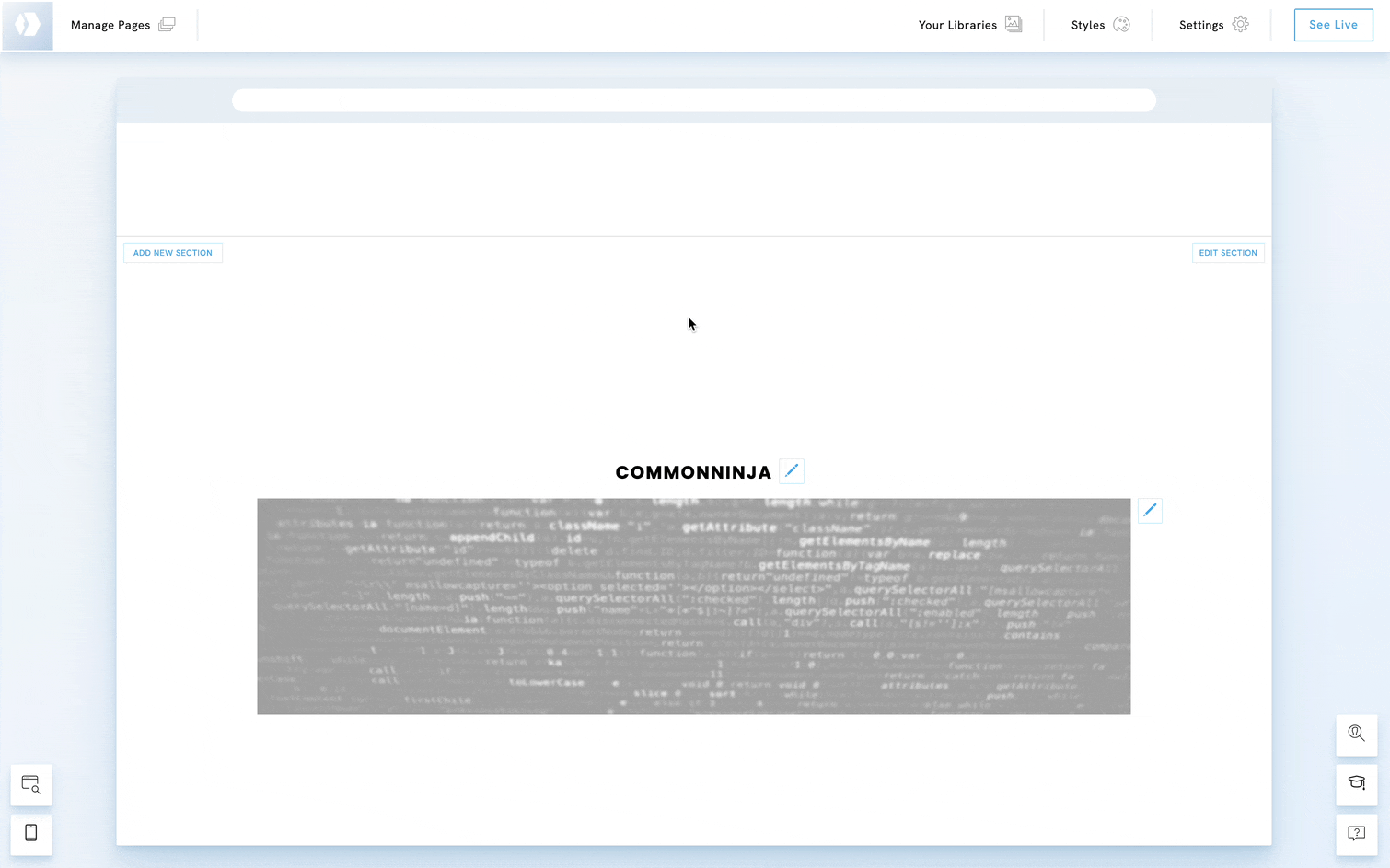CommonNinja is a platform that provides a wide range of customisable, plug-and-play widgets and plugins designed to enhance websites, ranging from social feeds and chat boxes to forms and e-commerce solutions. The purpose of this tool is to facilitate website owners like you in seamlessly incorporating diverse functionalities into your Portfoliobox websites.
The free version of CommonNinja allows embedding only one widget. An upgrade is necessary to embed more widgets.
Get the Widget ID from CommonNinja
- Login to your CommonNinja account.
- Create a widget that you wish to embed
- Click the icon Add to Website, next to the Preview button.
- A new window will appear, copy the Widget ID.
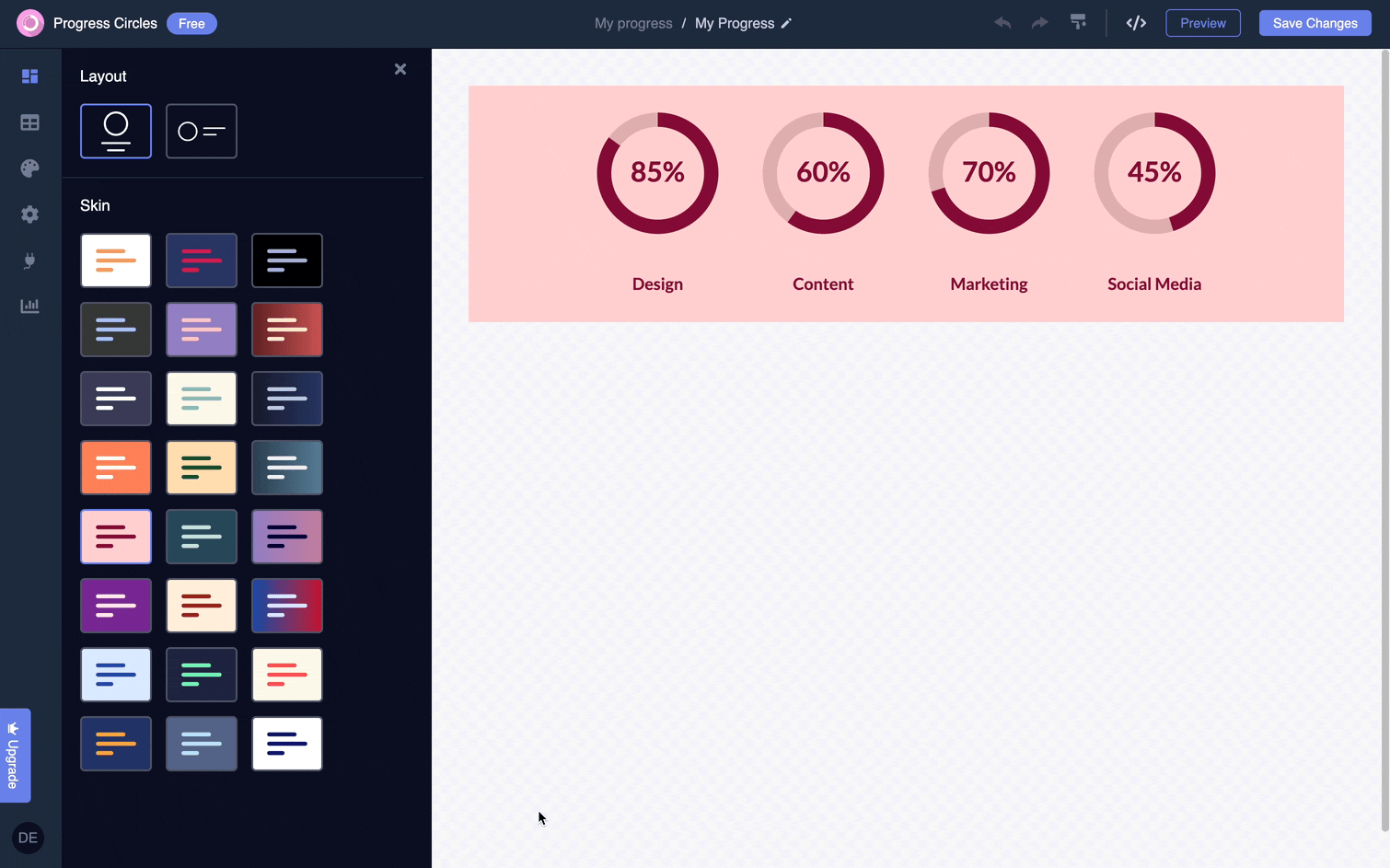
Add the CommonNinja element to your Portfoliobox portfolio
- In your Portfoliobox portfolio, right-click on an element.
- In the Context menu, click Add Element Below.
- Go down to Embed.
- Choose CommonNinja and click Add.
The element is added but is empty. You now need to paste the Widget ID from CommonNinja.
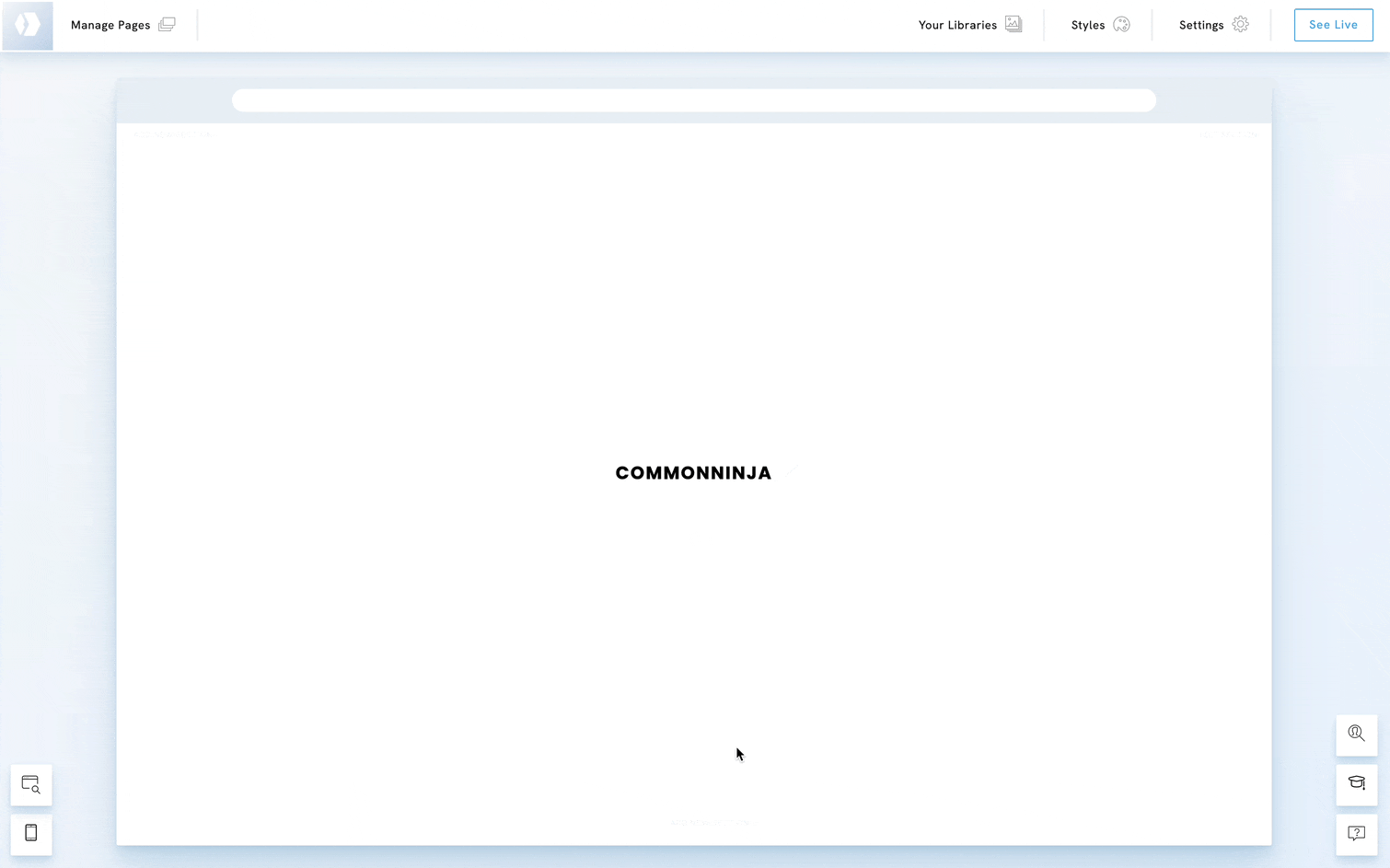
Paste the Widget ID
- Righ-click the element you just added.
- Choose Change content.
- Paste the Widget ID.
- Click Save.