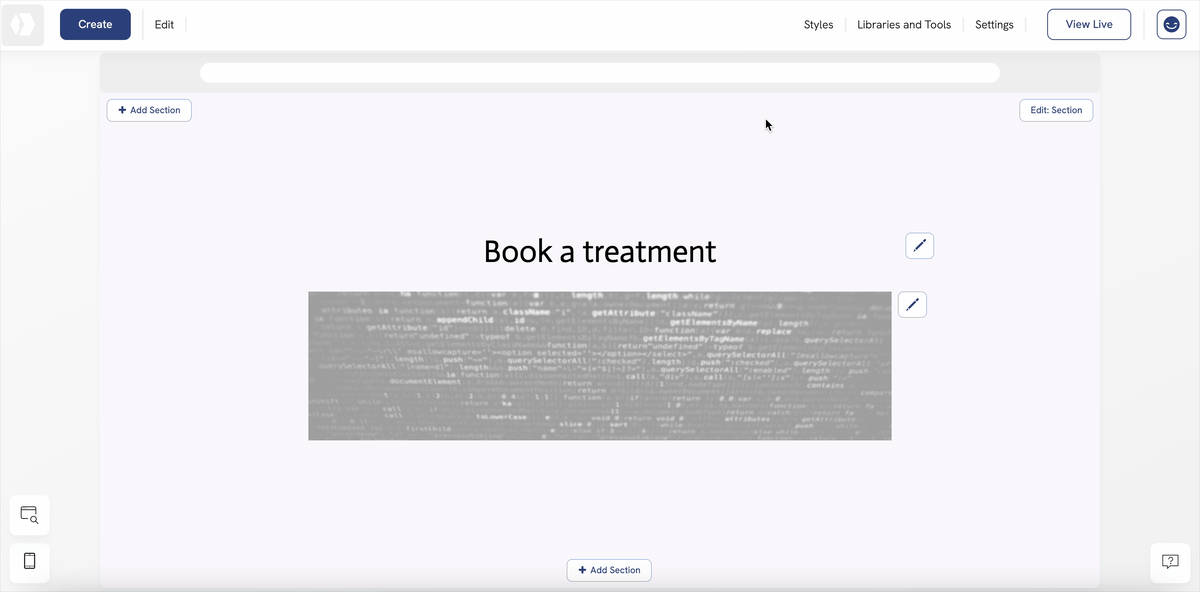Table of Contents
Acuity Scheduling is an online appointment scheduling software that allows businesses and individuals to manage bookings, appointments, and client scheduling with ease. To embed Acuity Scheduling on your portfolio, you need to have an Acuity account and retrieve the embed code.
Get the embed code from Acuity Scheduling
-
Log in to your Acuity Scheduling account.
-
Click on Scheduling Page from the left-hand menu
-
Select Link
-
Choose Embed Others
-
Choose if you want to embed the general scheduling page or a specific appointment type
-
Copy the provided embed code.
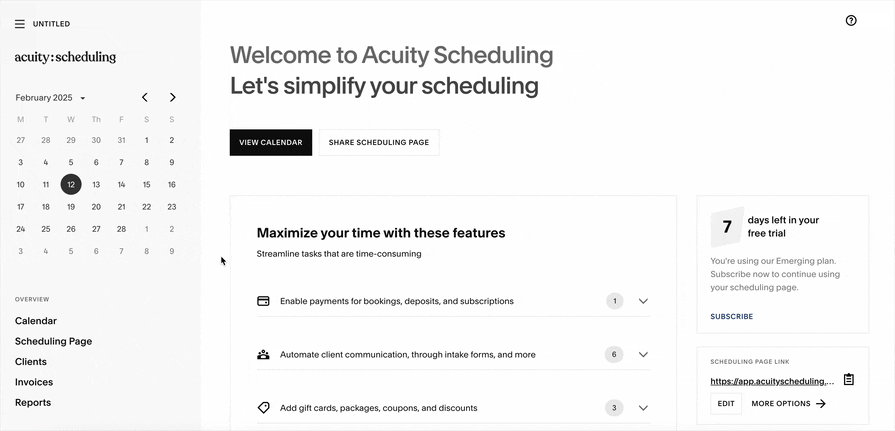
Add the Acuity Scheduling element on your Portfoliobox portfolio
- Right-click on an existing element
- In the Context menu, click Add Element Below
- Scroll down to Embed
- Choose Acuity Scheduling
The element is now added but remains empty until you insert your Acuity Scheduling embed code.
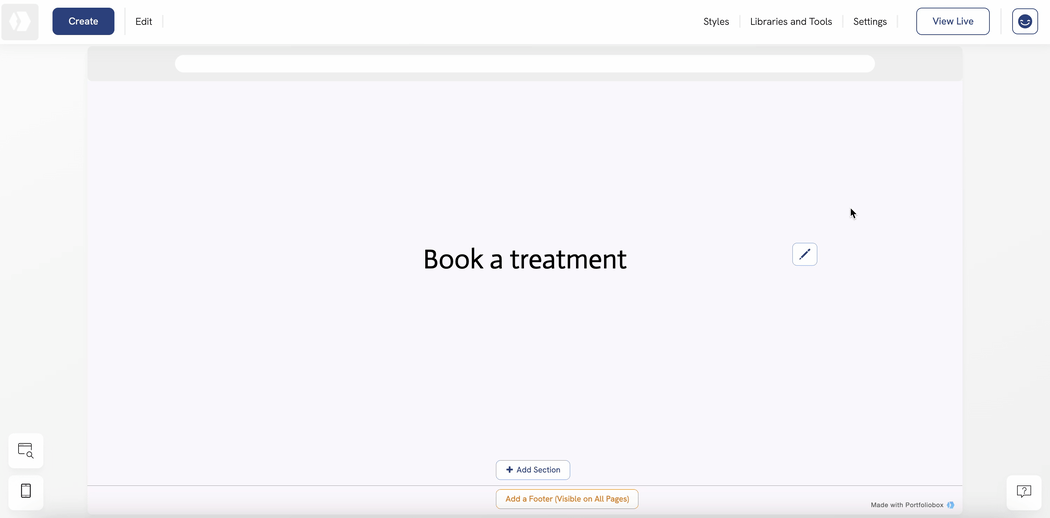
Paste the embed code into your Portfoliobox portfolio
- Click the pen icon next to the element
- Select Change Content
- Paste the embed code from Acuity Scheduling
- Click Save
- Adjust the size, margin, and position as needed
Your Acuity Scheduling booking system is now embedded and ready to use on your Portfoliobox portfolio, allowing visitors to book appointments directly from your portfolio.