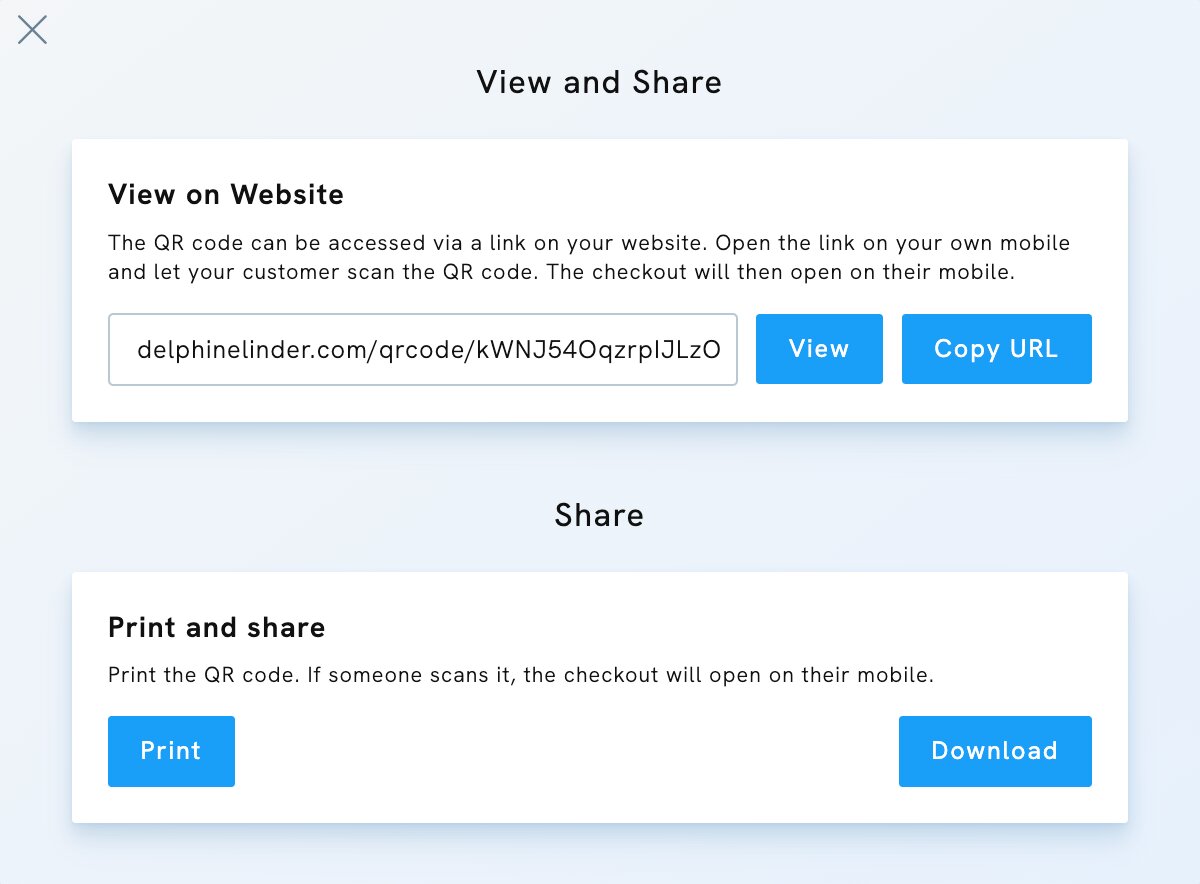Imagine this scenario: You're at a craft fair, a local market, or meeting a client for a consultation. Instead of dealing with cash or complicated card readers, you simply display a QR code. Your customer scans it with their smartphone, and voilà! The checkout process opens on their mobile device, allowing them to make a payment in seconds.
Download and Print your QR Code
- Click Libraries & Tools.
- Choose In-Person Payments under Business Tools.
- Hover over the QR code you wish to share and click Edit.
- Click View and Share.
- Click Print to open the printing dialogue. Click Download to save your code as an image on your device.