Table of Contents
Introduction
When using our platform, it's important to understand the distinction between the Dashboard and the Admin Panel. Each serves a unique purpose and provides distinct functionalities to manage your account and websites effectively. In this article, we'll break down the differences between the two, helping you navigate our platform with ease.
Dashboard: your account hub
The Dashboard is your account's control centre, where you can access various account-related settings and view a comprehensive list of all the websites associated with your account.
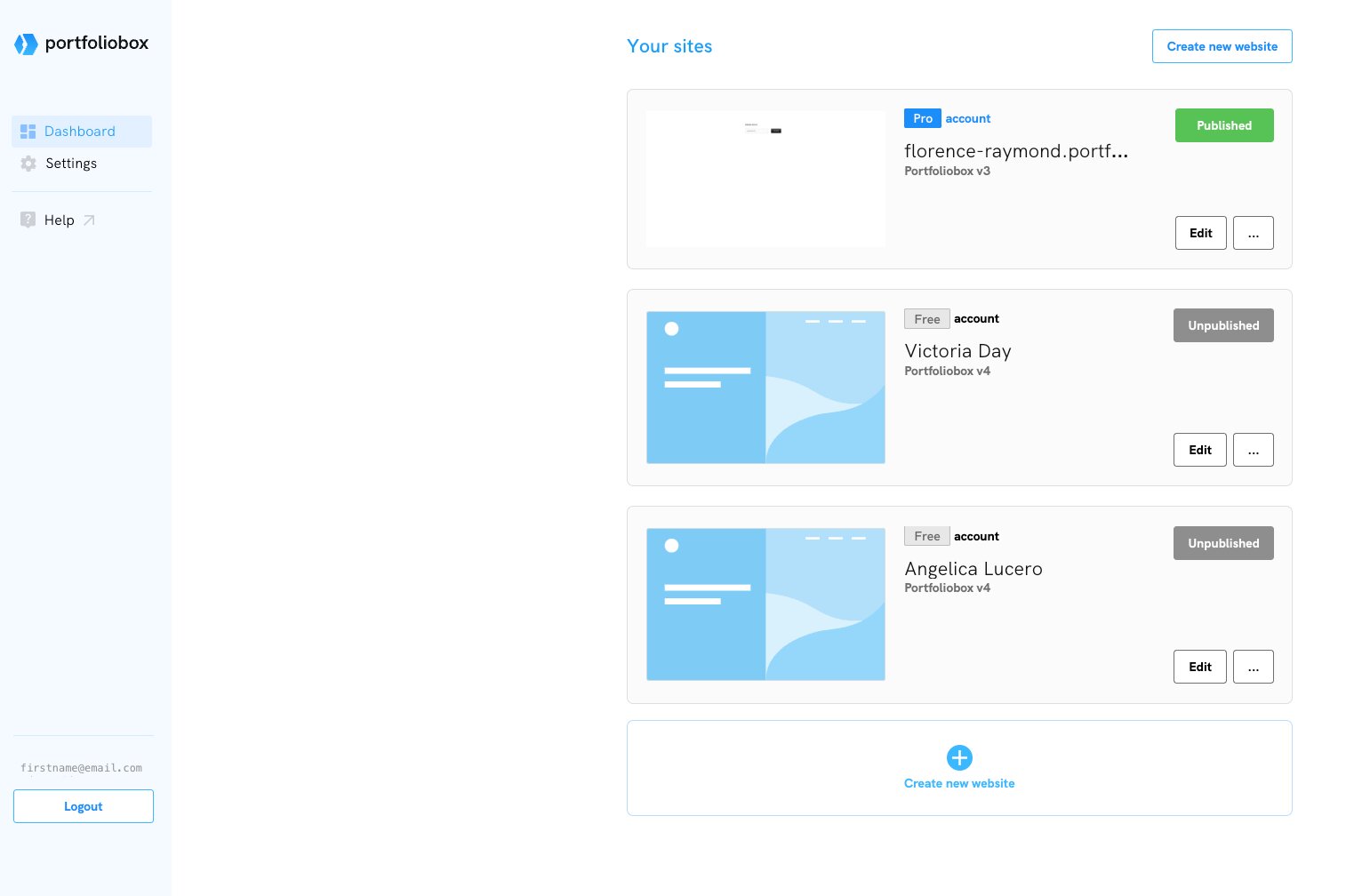
-
Account settings: The Dashboard is where you can manage your account settings. Here, you can update your email address, change your password, enable Two-Factor Authentication (2FA) for added security, delete your account if needed, and customise your newsletter preferences.
-
Website list: In the Dashboard, you'll find a list of all the websites linked to your account. This list provides a convenient overview of your web properties.
-
Website management: For each website listed in the Dashboard, you can easily access essential website management actions, such as logging into the website's admin panel, deleting a website, and transferring website ownership to another user.
- Create new sites: Easily create a new website from the Dashboard, you'll be redirected your new website admin panel and will be prompted to enter a website title.
Admin panel: website-specific controls
The Admin Panel is where you find website-specific controls, allowing you to fine-tune the content, layout, settings, and notifications for each individual website.
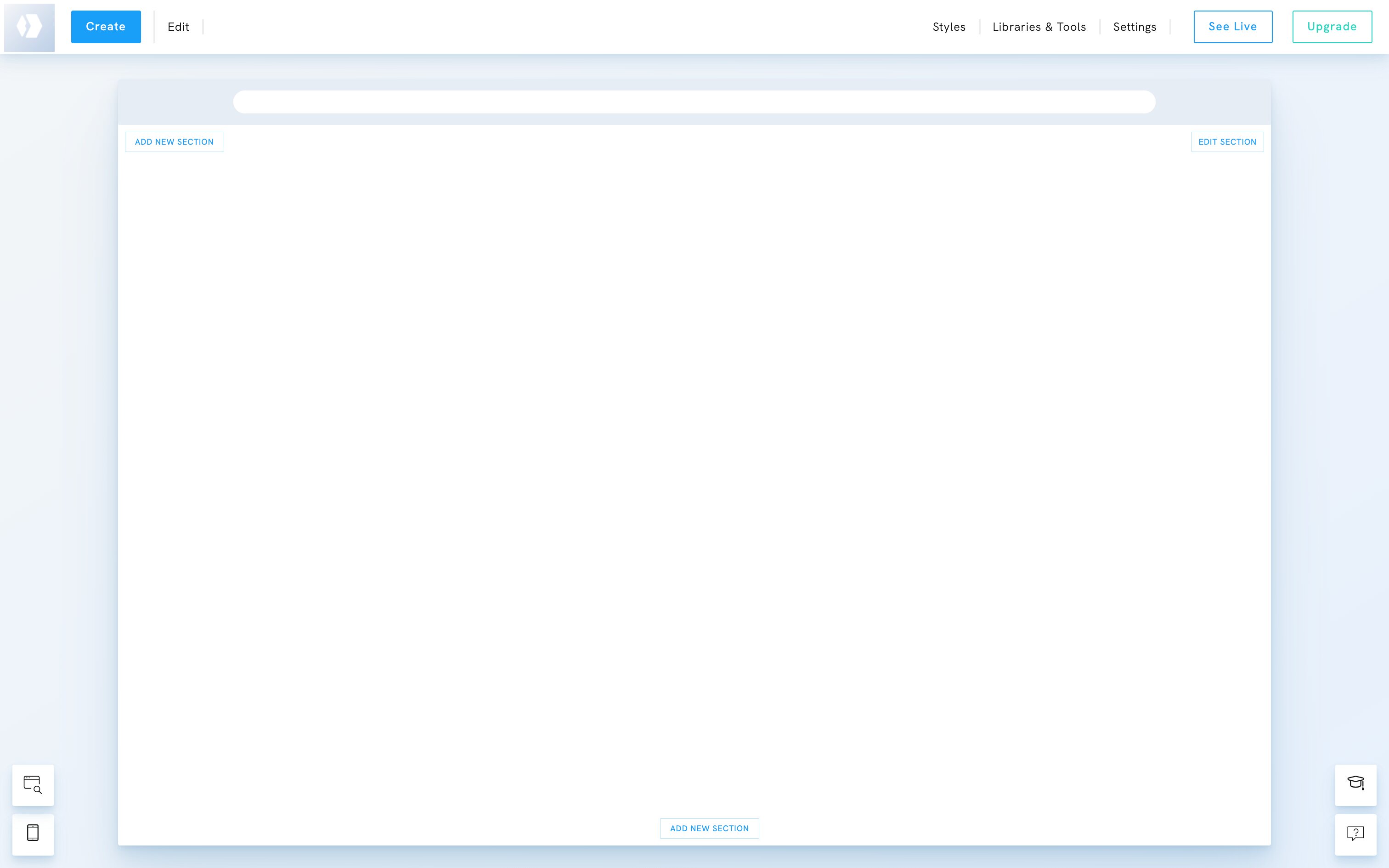
-
Website content and layout: In the Admin Panel, you can edit the content and layout of the website. This includes creating pages and adding, modifying, or removing text, images, videos, or other elements on your pages. You have full creative control to ensure your portfolio reflects your vision.
-
Website settings: Manage important website-specific settings like the domain name associated with the website, SEO settings (for optimising search engine visibility), and any other configuration options that are unique to that particular website.
-
Email notifications: Customize the email address where you receive website notifications. This is especially useful for receiving updates related to payments, messages received via contact forms, order notifications, and other website-specific alerts.
-
Payment information: Upgrade your portfolio and manage payment information directly from the Admin Panel.















