Customise text and labels on your portfolio
Do you want to change the default labels on your CV page, change the "Send" button to another word or customise the wording or language on your portfolio? You can absolutely do that! Follow the quick and very easy steps below:
- Go to Settings
- Click Translations, under Website Settings
- Look for the word you would like to change
- Input the word you would like to use
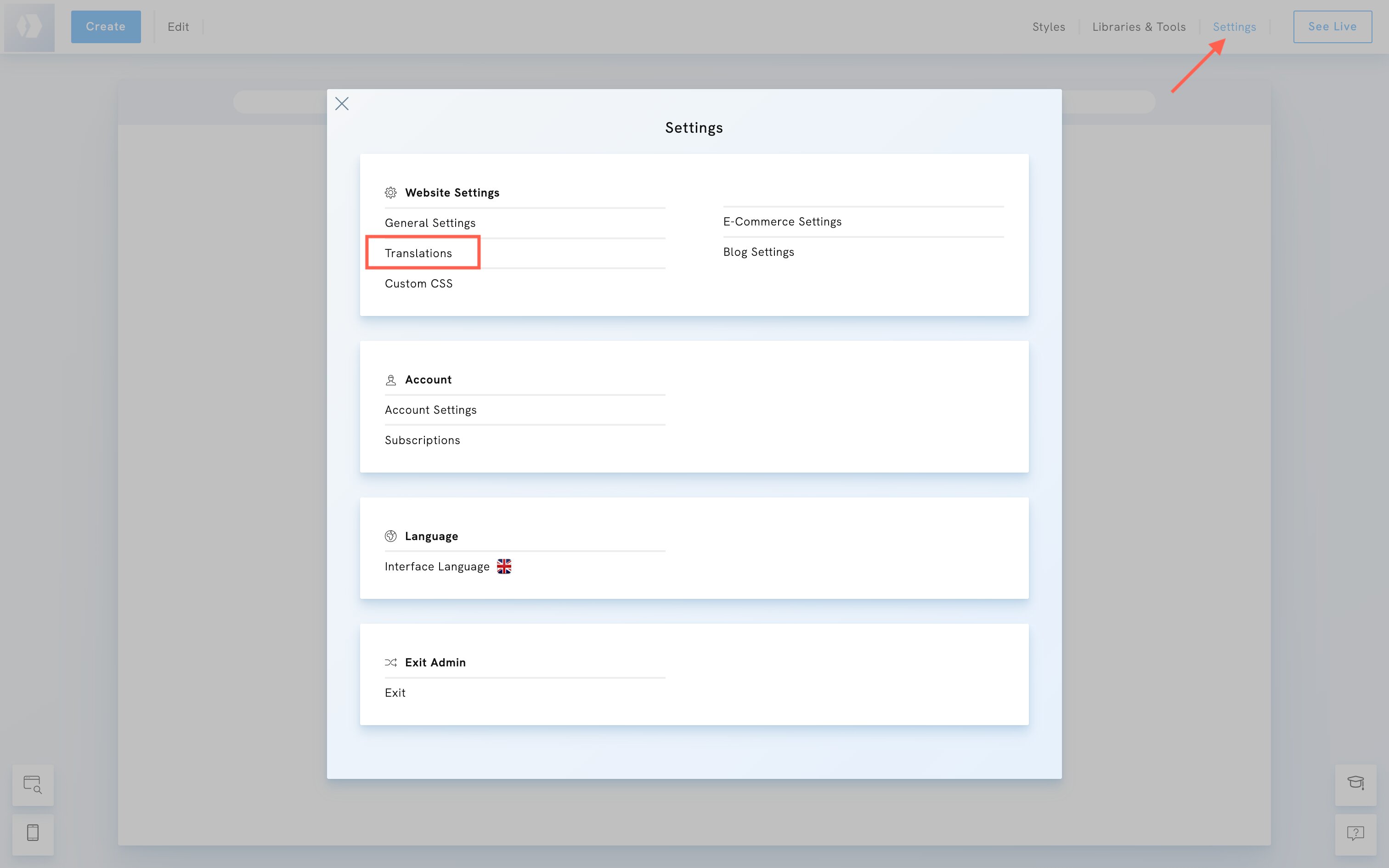
Reset the text and labels on your portfolio
If you want to reset the translation, one click takes you back to the default English text.
- Go to Settings
- Click Translations, under Website Settings
- Click the Reset button
















