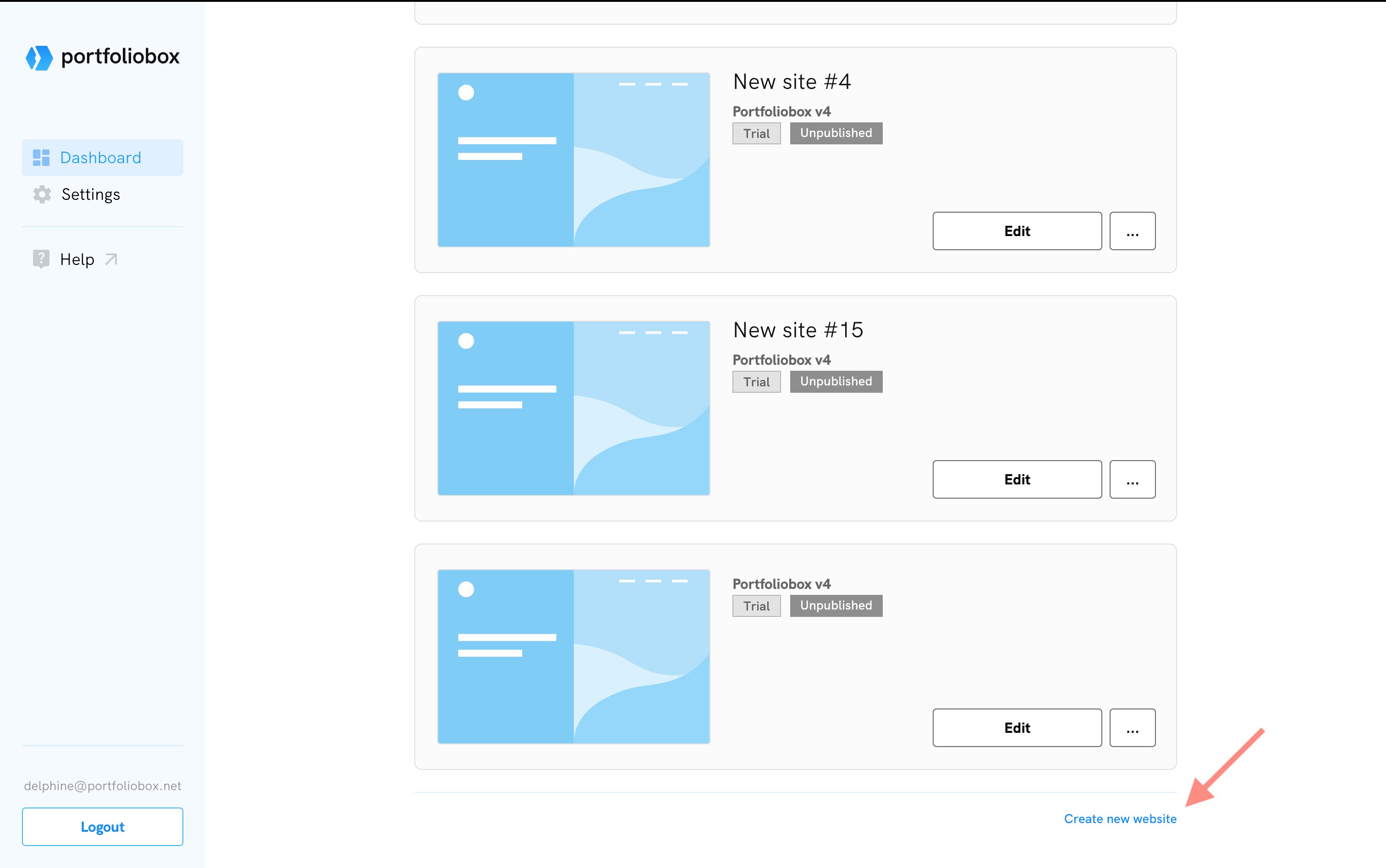All your Portfoliobox sites are gathered under one account, in your dashboard. To create a new website:
- Log into your dashboard.
- Scroll down and click Create New Website.
- Confirm.
- You will be redirected to your new website's admin panel, where you will be prompted to fill in your portfolio's title.
- You can go back to your dashboard from Settings → Exit.