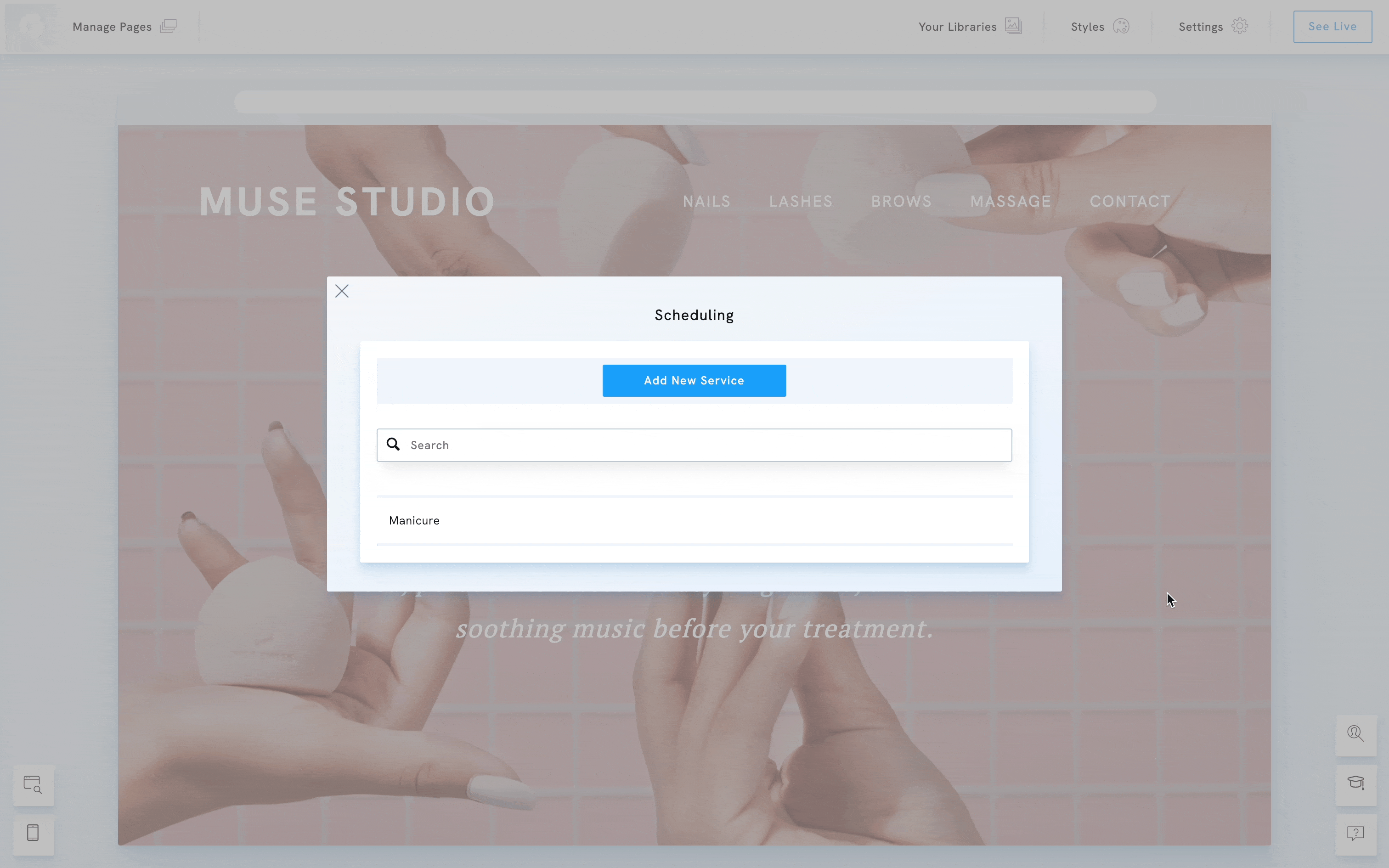By default, the personnel you add to an Appointment service is automatically connected to that service, which means the person is available for bookings. You can connect existing personnel and add new ones when creating a new service.
A green button labelled "Connected" is displayed next to the person available for the service. Clicking the button disconnects the staff from the service, and clicking the button "Connect" makes the person available for booking.
- Click Edit.
- Choose Your Appointment Services under E-commerce.
- Click Edit next to an existing service.
- Within the Personnel section, click the button Connected or Connect to change the person's availability.