After having created several sections on your page, you can reorder them.
- Click on Edit section, at the top right hand corner of the section.
- Choose Reorder sections.
- Use the up & down arrow to reorder the sections. The change is immediate.
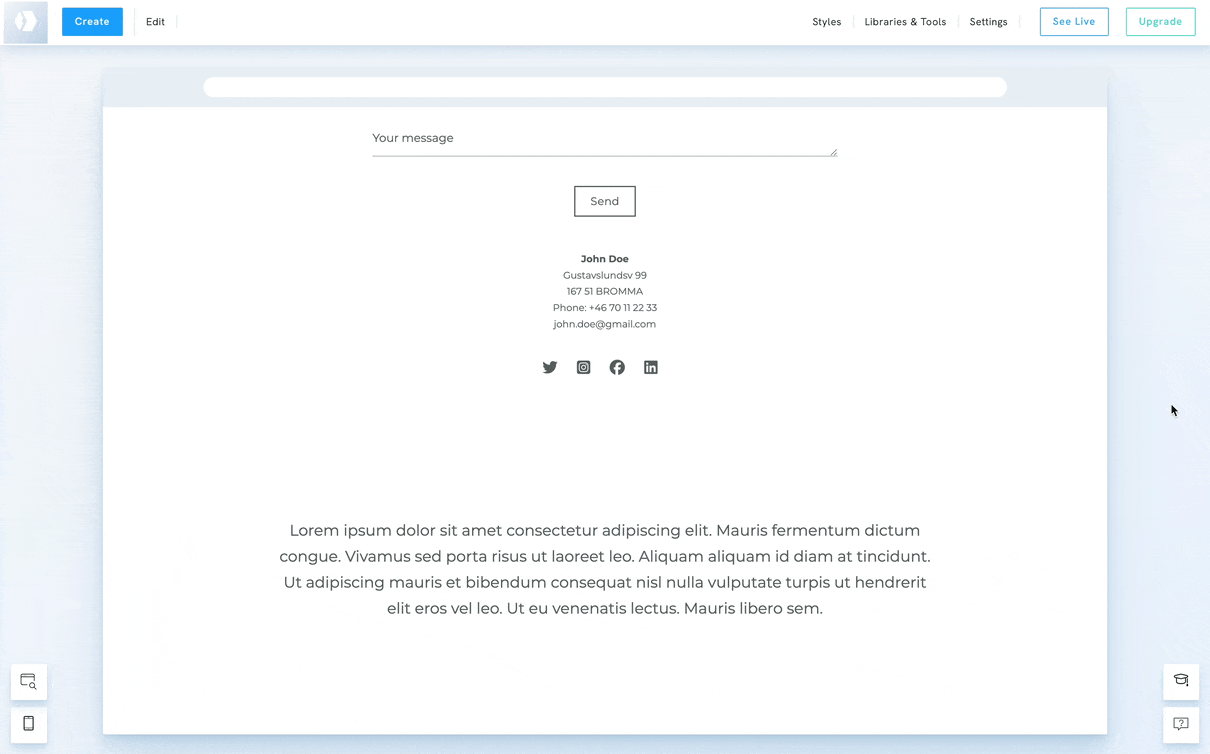
After having created several sections on your page, you can reorder them.
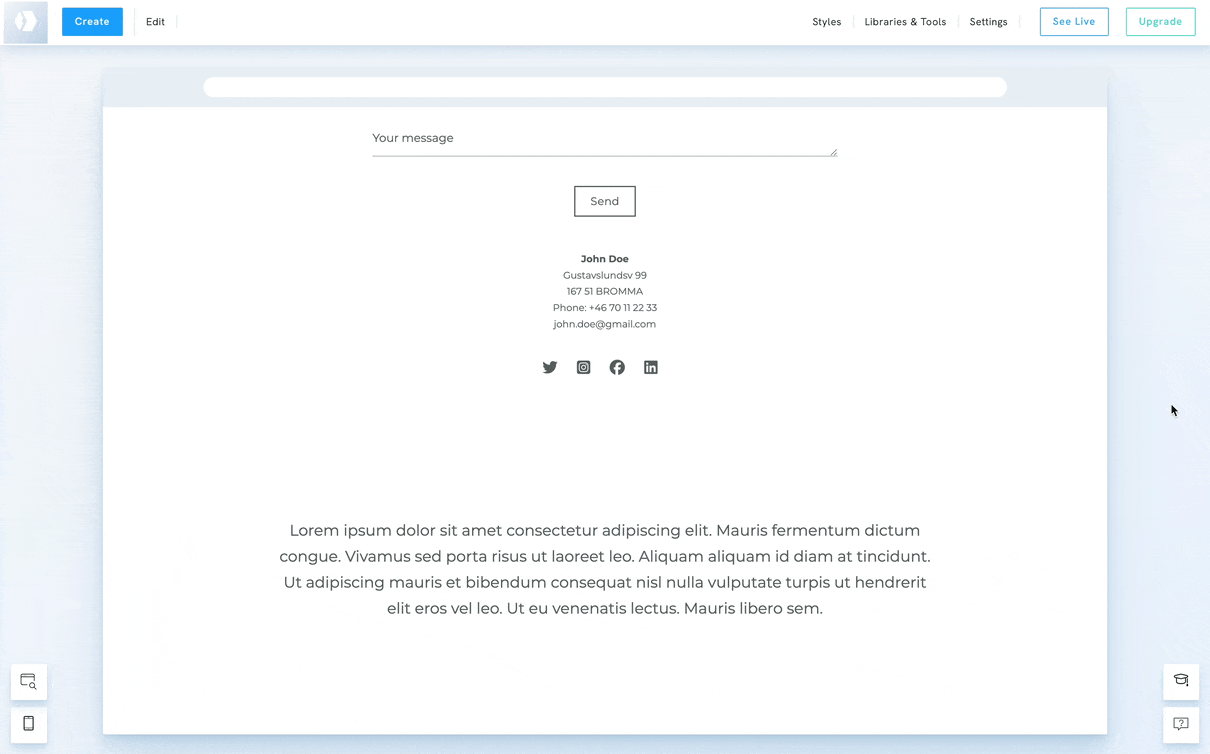







${data.post_meta_description}
${formatDate(data.post_created_at)} | ${data.parent_title} ${data.child_title}

With all the tools a professional needs





