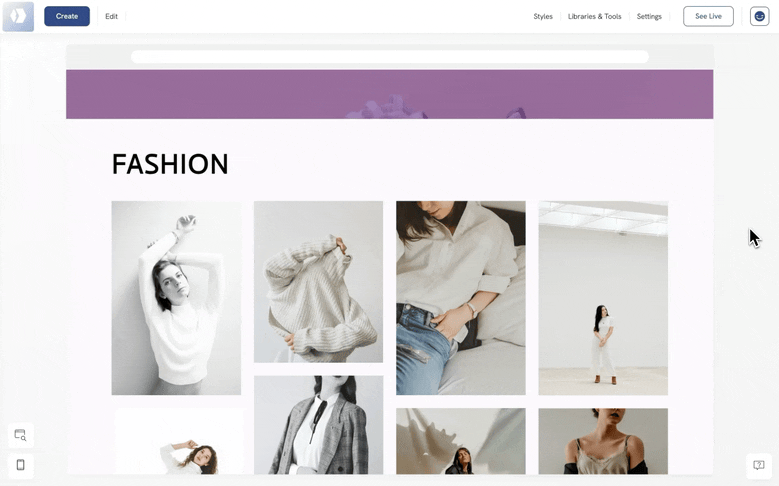Table of Contents
Pages with changeable templates
You can change some of the templates below.
- Gallery
- Blog
- Store
- Link
- Services
- Team
- Logo
- Testimonials
Just a friendly reminder that some pages are designed so that you cannot change the template once you've created the page.
Choosing a new template
To change your gallery page's template:
- Hover over your gallery section
- Click Edit Images
- Click Styles
- Click the Template icon
- Choose the new template that you want to use
You can follow the same process for blog, store, and link pages as well.