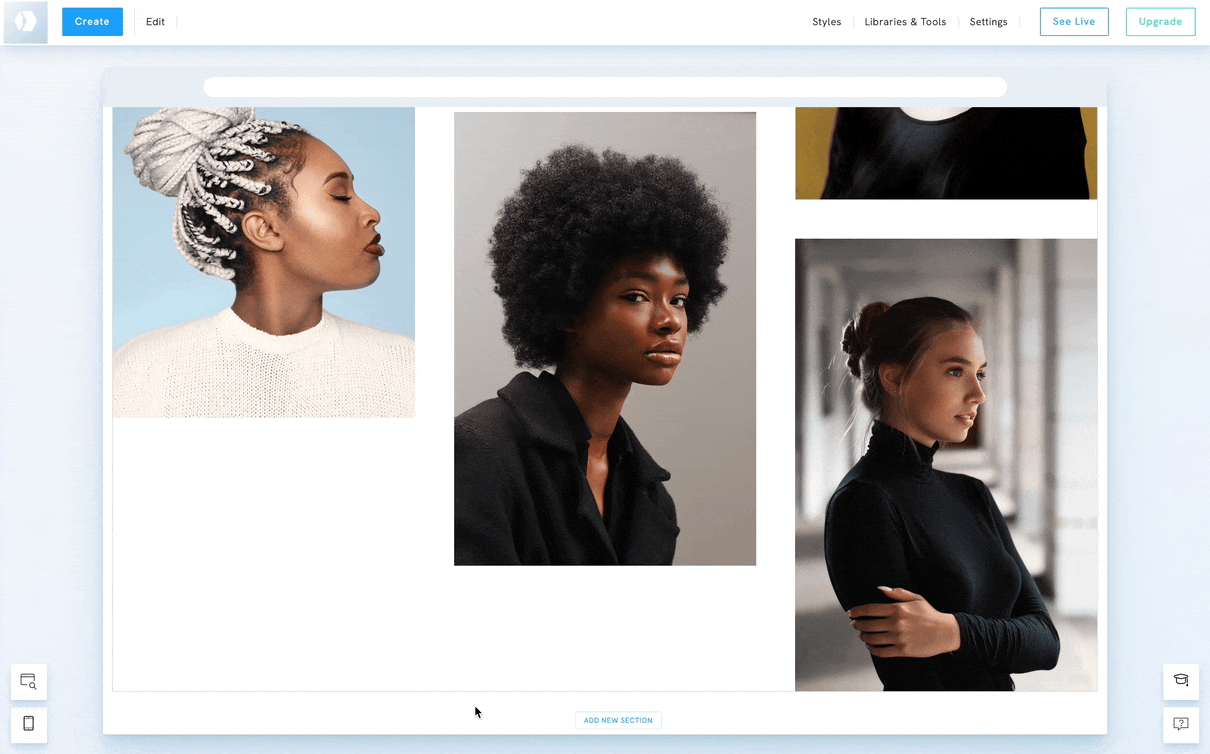Every page that you create on your portfolio is what we call a section page. This means you can add sections under the initial content of the page. You can add different types of content: gallery, text, links, blog, store, covers & headers, contact, services, team, cv, music, testimonials, logos, events, FAQ, submenu, footer, and action sections. This article will explain how to add one or several sections to a page.
Add a section to your page
To add a section to a page:
- Click Add New Section.
- Select the type of content you wish to add to the page.
- Select a template.
You can add as many sections as you want to. You can even reorder the sections on your page.