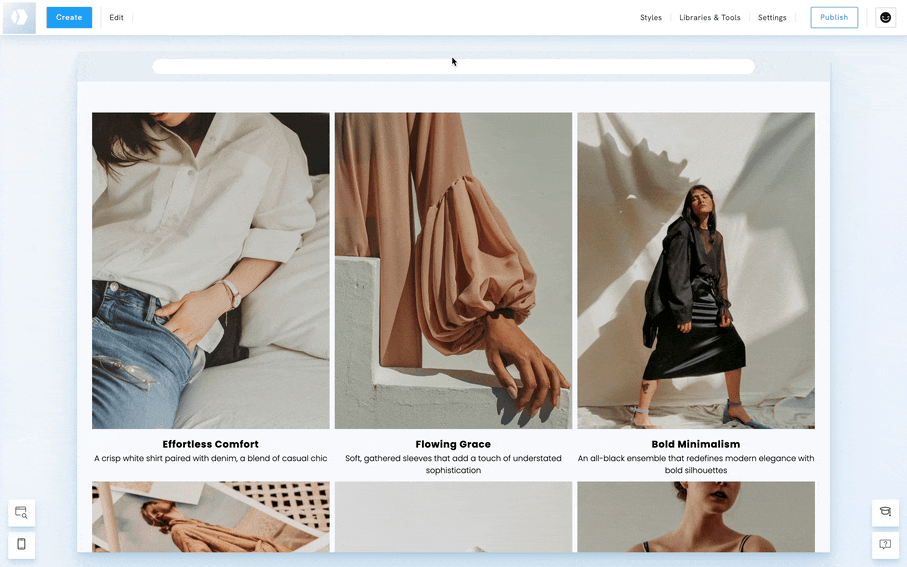Table of Contents
The image subtitle is a very short information to describe your image. It is also a way to get the interest of your visitors to click, and view the image.
The option to add an image subtitle is availabe to the following pages or sections:
- Gallery
- Link
- Team
- Services
- Testimonial
- Blog post
- Product
Add a subtitle to an image
- Go to the page or section where the gallery is.
- Hover over the section and click on Edit Image. The button's name may vary depending on the type of page or section where the image is added. Ex. Edit Testimonials, Edit Services, Edit Links, etc.
- Click on Change Content.
- In the new window, click on the image you wish to edit. A set of options will appear on the right side of the window.
- Enter a subtitle in the Subtitle field.
- Click on Done to confirm.

Style the subtitle
- Go to the page or section where the image is added.
- Hover over the section and click on Edit Image. The button's name may vary depending on the type of page or section where the image is added. Ex: Edit Testimonials, Edit Services, Edit Links, etc.
- Click on Styles.
- Select Titles.
- Click on Subtitle Styles.
- On the new window, you will see all the available options to design the subtitle of your images.