Table of Contents
What is an SEO title for images?
The SEO title or alt-text field is available for images added to your galleries, single-image elements, and cover images.
Alt-text is a summary of what an image depicts. Alt-text is also necessary for search engines to effectively understand and recognise images on your portfolio while analysing your content in response to a search.
Adding SEO titles to gallery images
To add SEO title or alt-text to your images:
- Go to the gallery page
- Hover over the gallery page, and click the Edit Image button.
- Click on Change Content.
- In the new window, click on the image you wish to edit. A set of options will appear on the right side of the window.
- In the SEO title field, enter the alt text for your images.
- Click the Done to save and close.

Adding SEO titles to product images
To add an SEO title or alt-text to your Product images, kindly follow the steps below:
- Click on the Edit option at the top of your admin panel.
- Choose Your Products, under Ecommerce.
- Hover over your product and click Edit.
- Scroll down and click on the image you wish to edit.
- On the right side, enter your alt text within the SEO Title field.
- Click the Done to confirm.
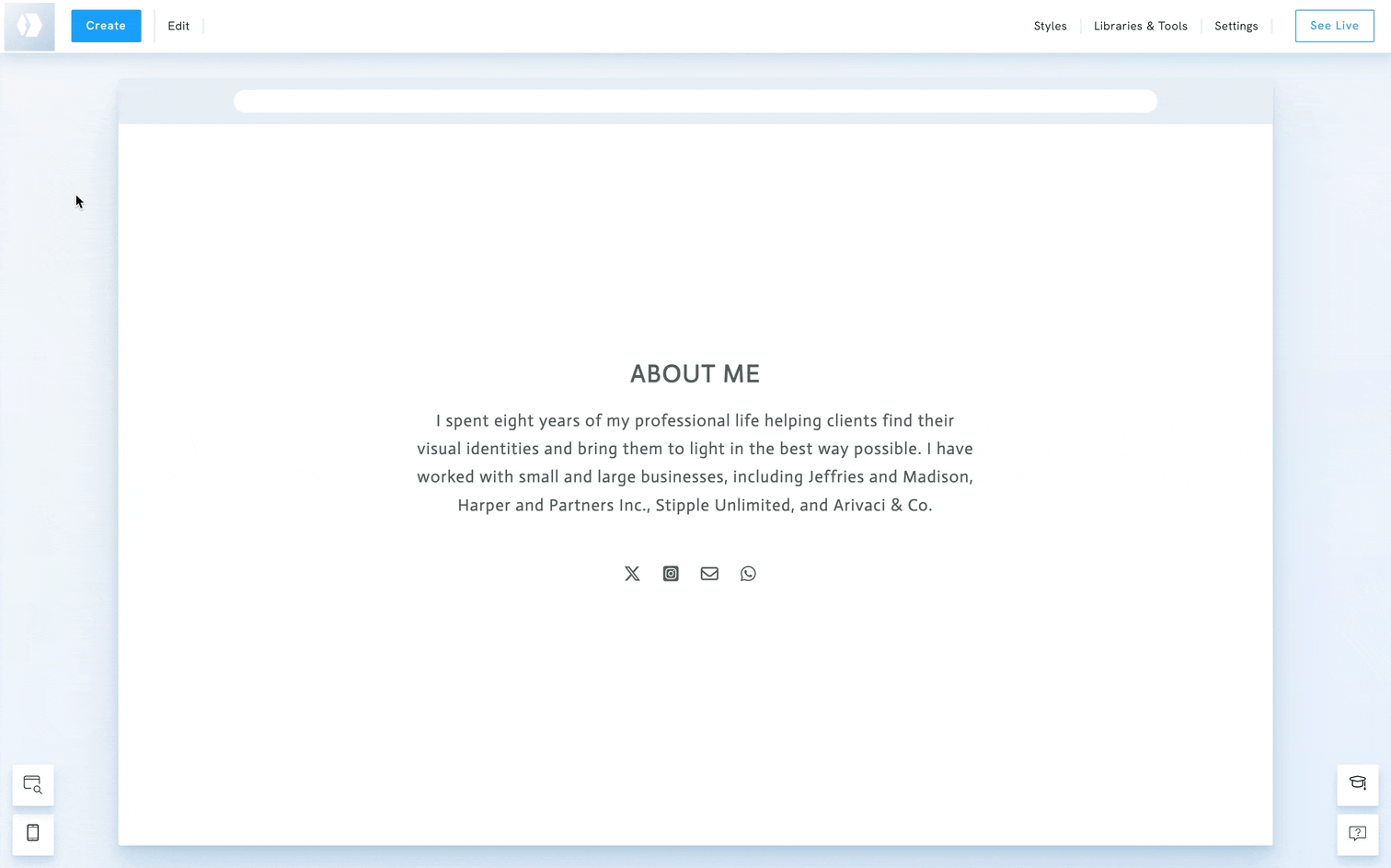
Adding SEO titles to single-image elements
You can add alt-text to single-image elements when you're working with pages that contain only one image or by using the "Add Element Below" feature to insert a single image onto a page.
- Hover over the image and click the Pen Icon
- Click on Change Content
- Fill in the SEO Title field
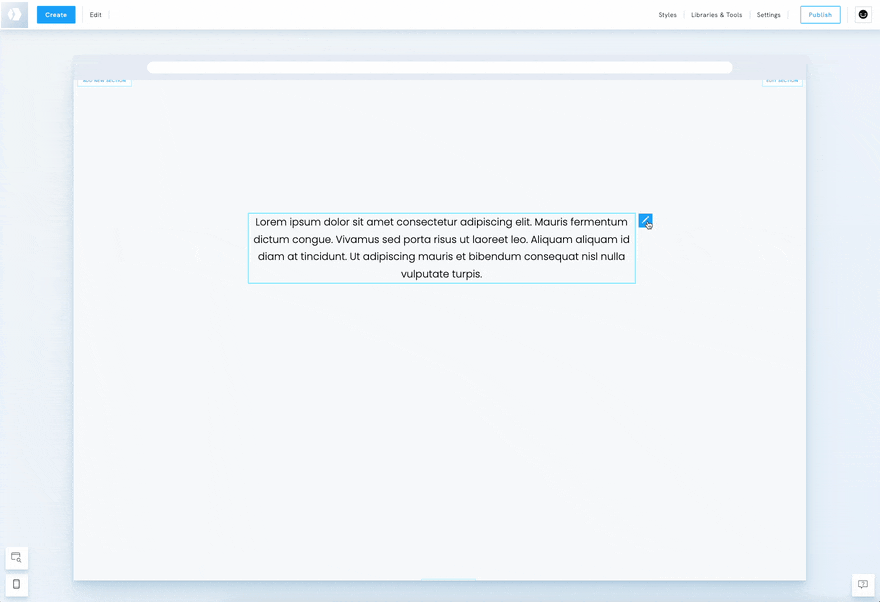
Adding SEO titles to cover images
- Hover over the cover image and click Edit Image
- Click on Change Content
- Fill in the SEO Title field
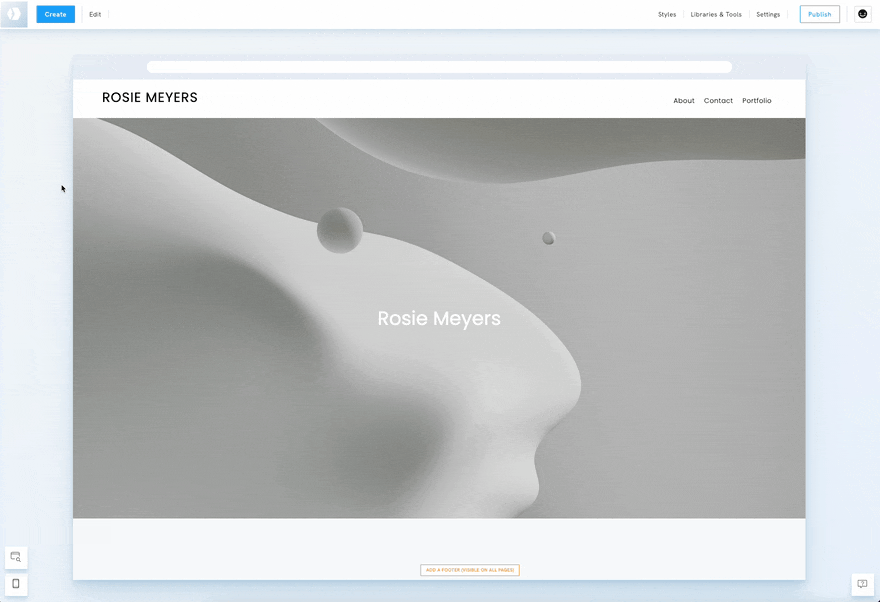
Adding SEO titles to item images in collections pages
Alt-text can now be added to images on pages within the collections category, such as Link Pages, Services, Team, Logos, Testimonials, and Event Lists.
- Go to the page containing the item images
- Right-click on images
- Choose Change Content
- Select an image
- Fill in the SEO Title field
Adding SEO titles to other types of images
The SEO title field is only available for images within a gallery, product pages, single-image elements, cover images, and item images in collection pages. Adding SEO titles or alt-text to other images is not possible at the moment.
However, we are constantly striving to improve our platform, and this feature may be implemented for images on other pages in the future.















