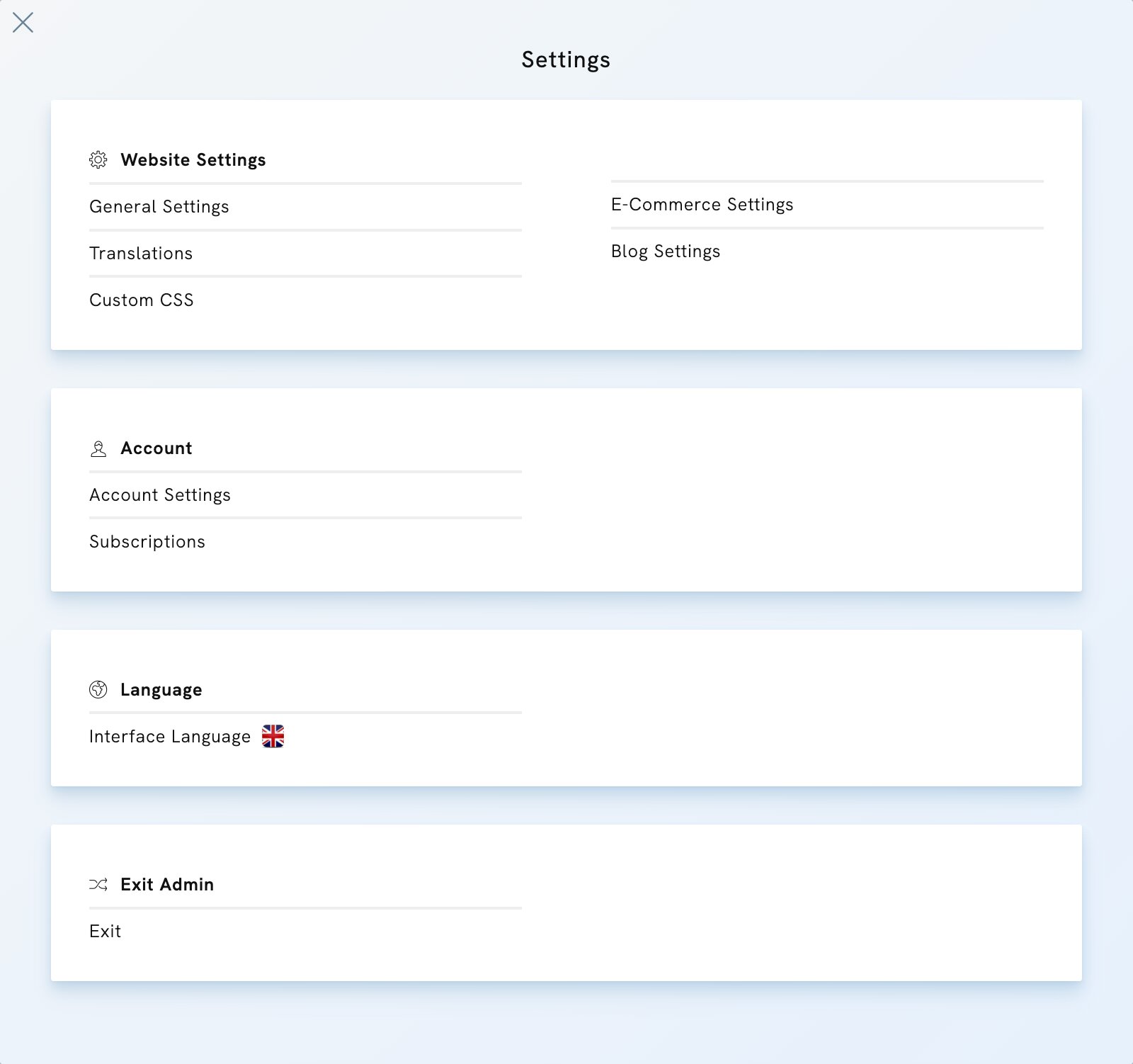Table of Contents
We've launched a redesigned admin panel with new features and an intuitive interface to improve your website management. Here's what you can look forward to.
A sleek, user-friendly interface
Our new admin panel has a sleek, modern design that prioritises user experience. It offers quick access to essential features such as Create, Edit, Styles, Libraries & Tools, Settings, and more. A real-time preview of your site is placed in the centre, with mobile and full-size preview options at the bottom.
Create content
The Create section makes it easy to create new pages, products, blog posts, or bookable appointments or events. You can even create a blank page to start fresh or use an existing page as a template.
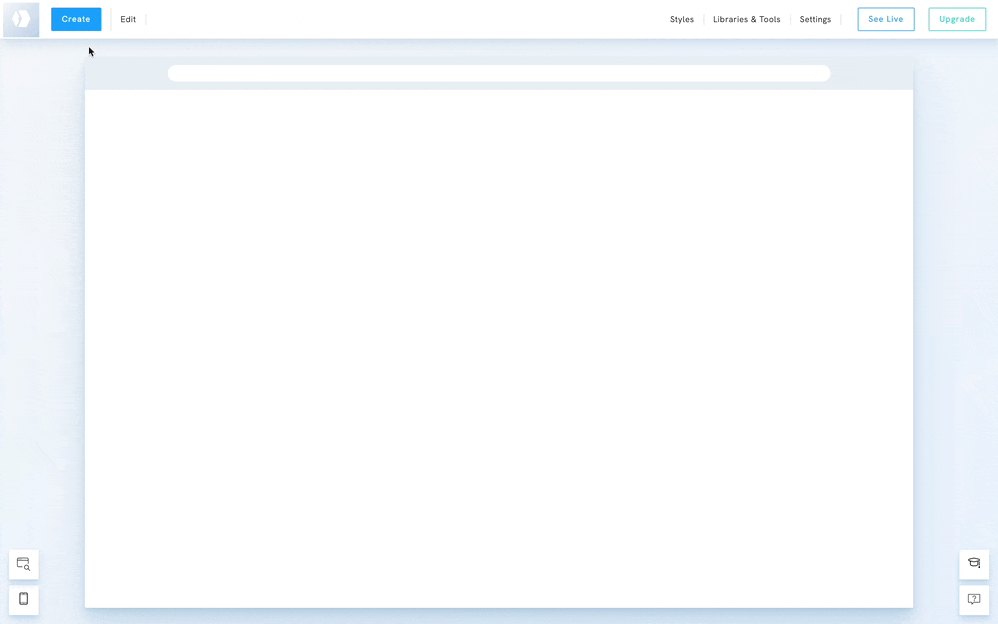
Edit content
Access the Edit section to modify content on your website. Clear options are available for modifying pages, products, and events.
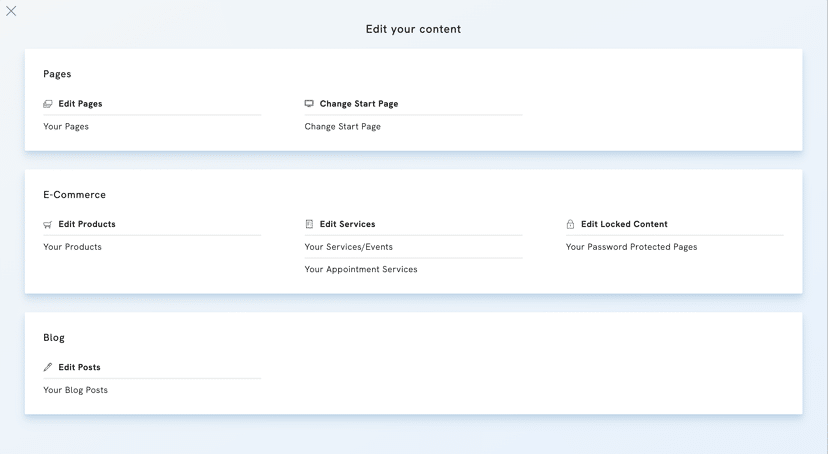
Styles
The Styles section offers various options for global and ready-made styles, allowing you to customise your site’s appearance for desktop or mobile viewers.
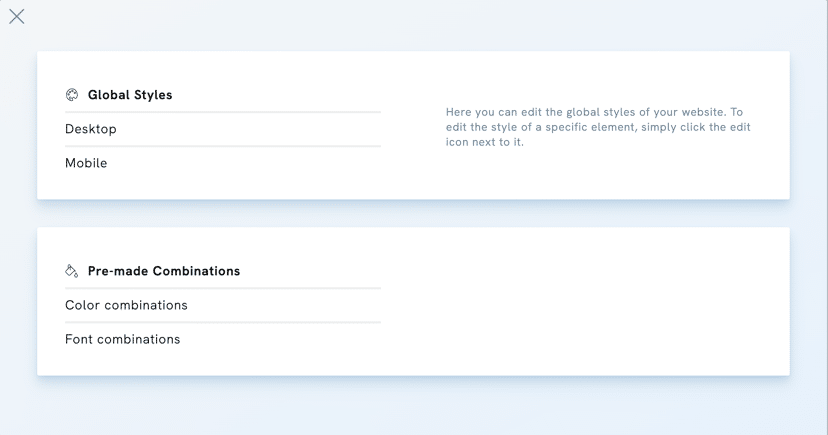
Libraries & business tools
The Libraries & Tools section provides access to media libraries, message archives, e-commerce archives, and business tools (invoices, quotes, payments, and file sharing).
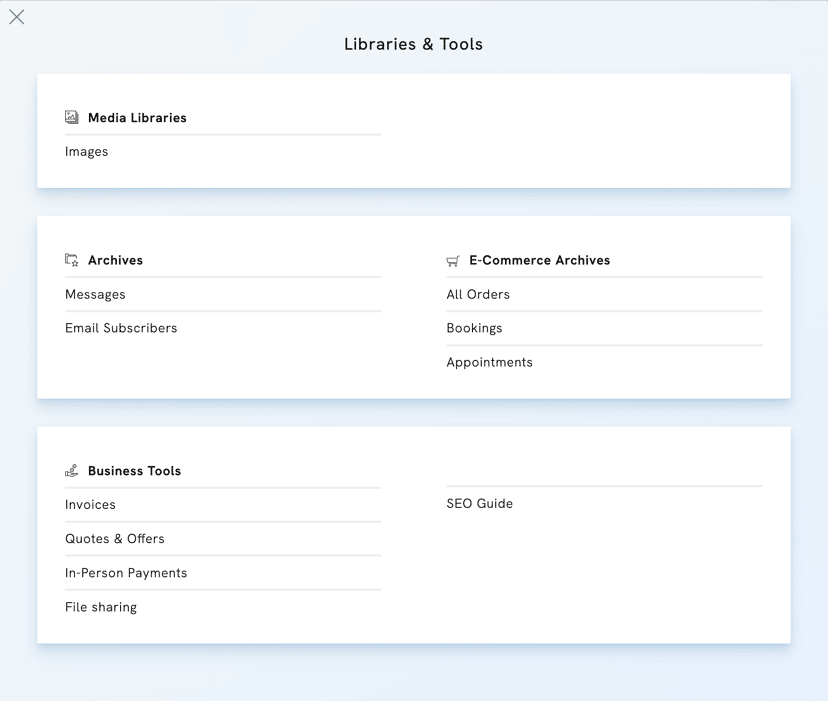
Settings for advanced management
The Settings section offers in-depth options for managing your website and account, including SEO enhancements, custom CSS, blog settings, and e-commerce configurations. Customise your website down to the finest detail to ensure it perfectly matches your vision and objectives.